The purpose of this document is to learn how to set up a Parts for consumable lines you can keep track of internally or externally charge to customers. The full guide on options how you can handle consumables is here
- Go to Parts – Stock – Stock Master File
- Enter Part Details for your consumable (take note the fields that are written in red need to be filled out)
- Change the Stock Type to Consumable
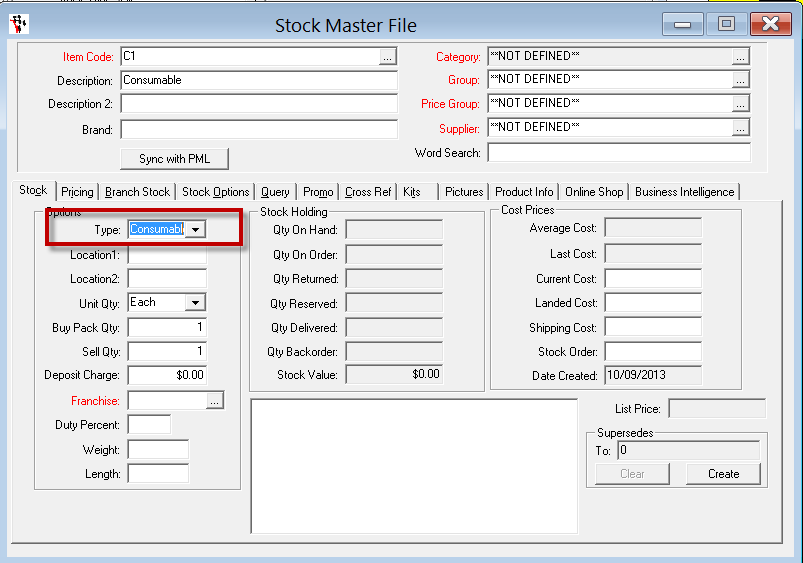
- You can enter a Cost and a Price for this Consumable if it is set, alternatively leave blank and you can enter the Price at the time of invoicing.
- If you do NOT want to keep track of the Stock Levels - Go to Stock Options Tab - tick the option Don't Update Qty if applicable= this will prevent the Stock On Hand from being adjusted therefore when the Part is sold, it will not go into negative.
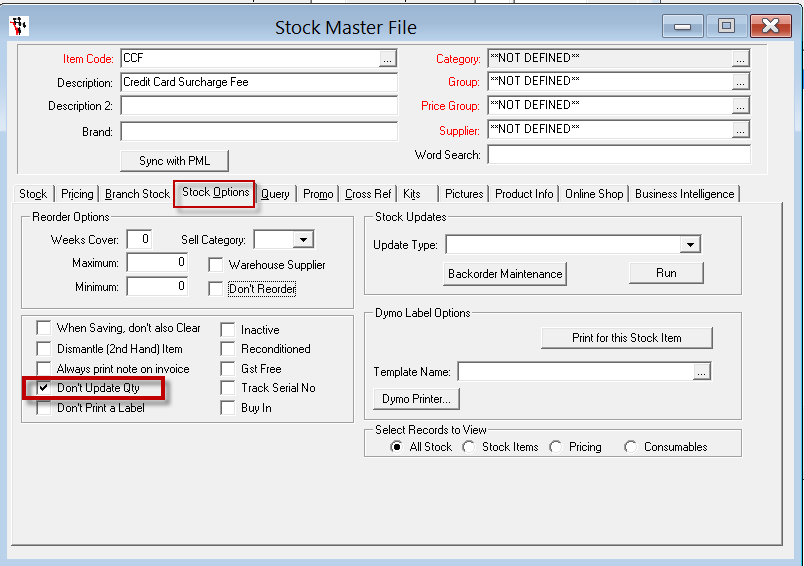
- Go back to the first field and F2 to save
- Now that the Part is in the system you can add it as a part on any invoice.
There are Type options on various Stock Reports which allow you to Report by this consumable type. For example the Stock Value Report;
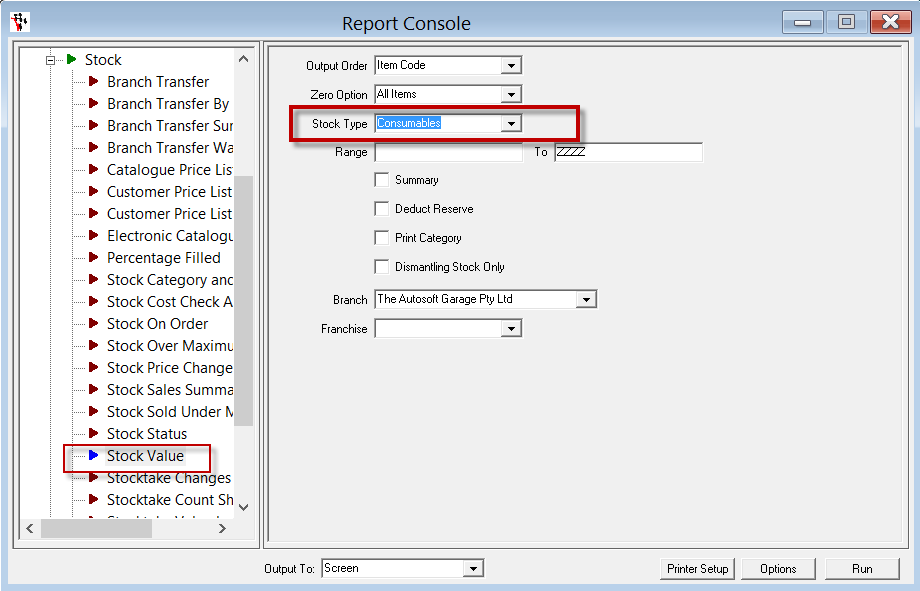




11 Comments