The purpose of this guide is to show you how to set up a Debtor to receive emailed invoices.
- Go to ACCOUNTS> Debtors> Debtor Master File
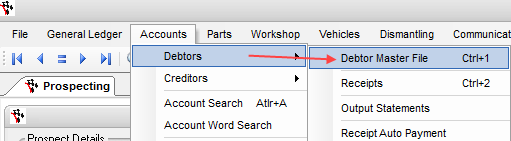 s
s
- Select the Debtor you want to add the email address too
- Add the type : email
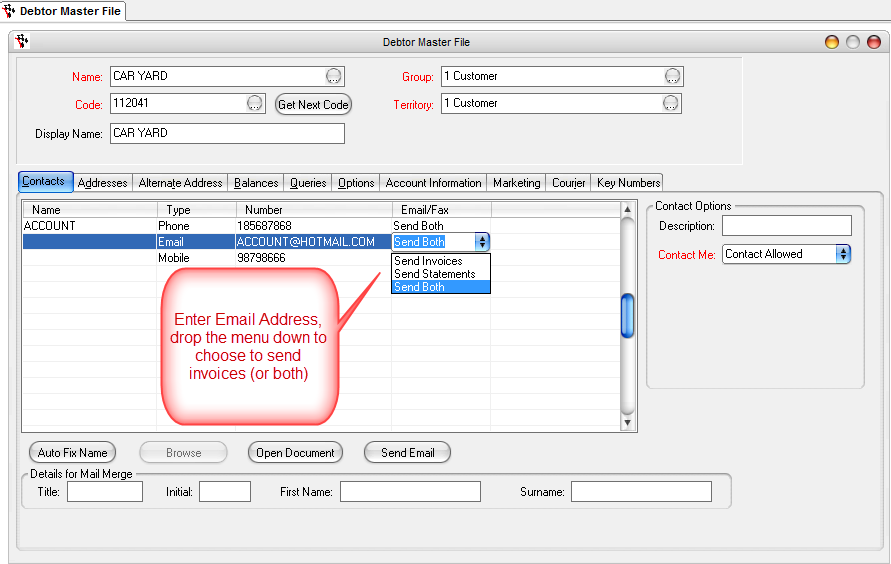
- F2 save
When you create in invoice for the customer select
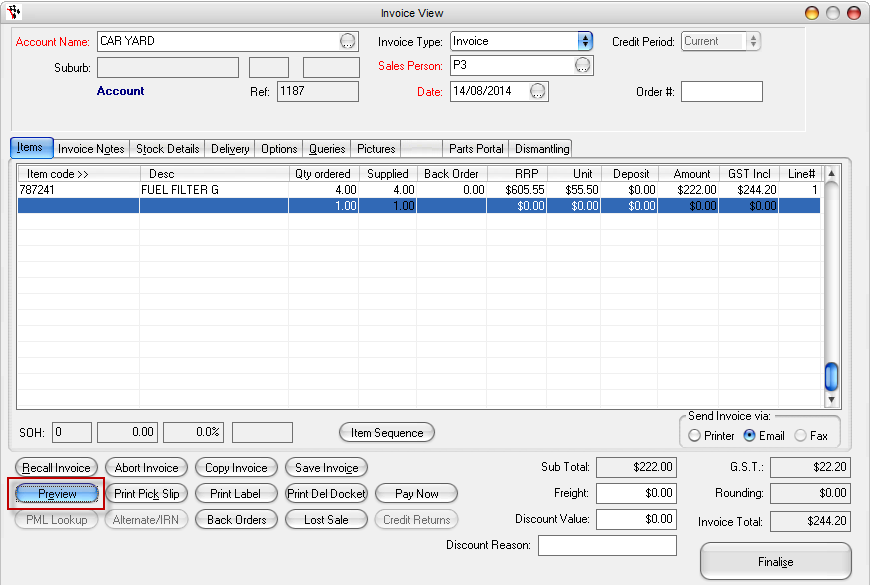
Select the preview button
Drop the scroll bar down to EMAIL
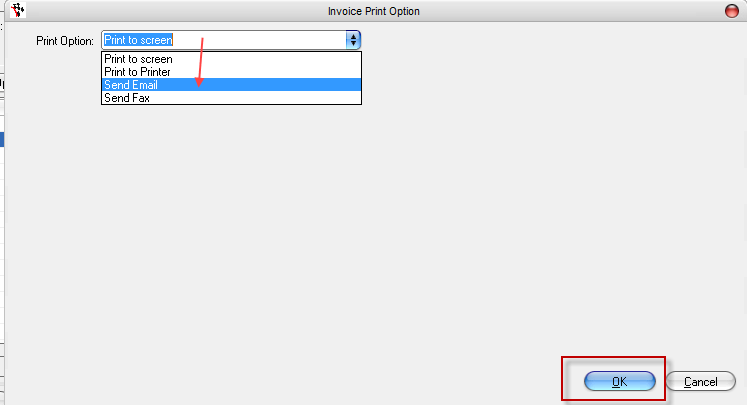
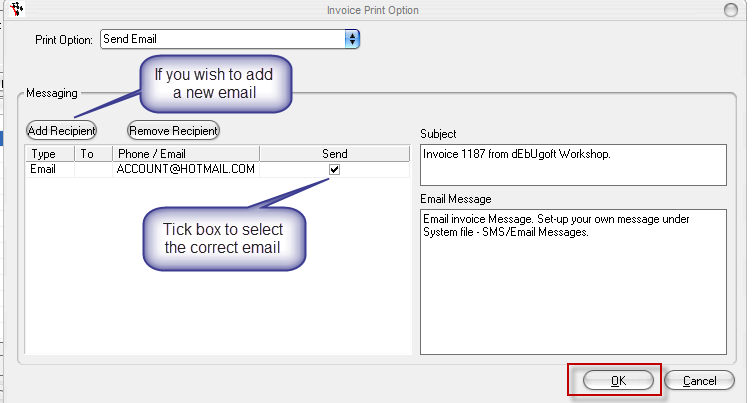
The OK to send.
0 Comments