The purpose of this article is to show how to take a payment from a account customer and apply it to and invoice in the system.
- Got to Accounts> Debtor> Debtor Receipts
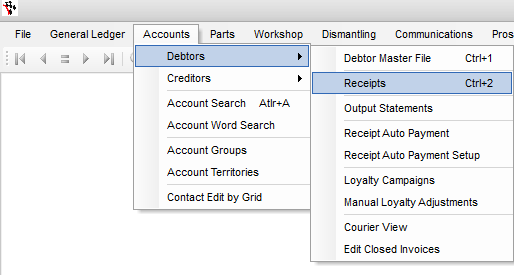
- Select the customer > Bank Account > Amount
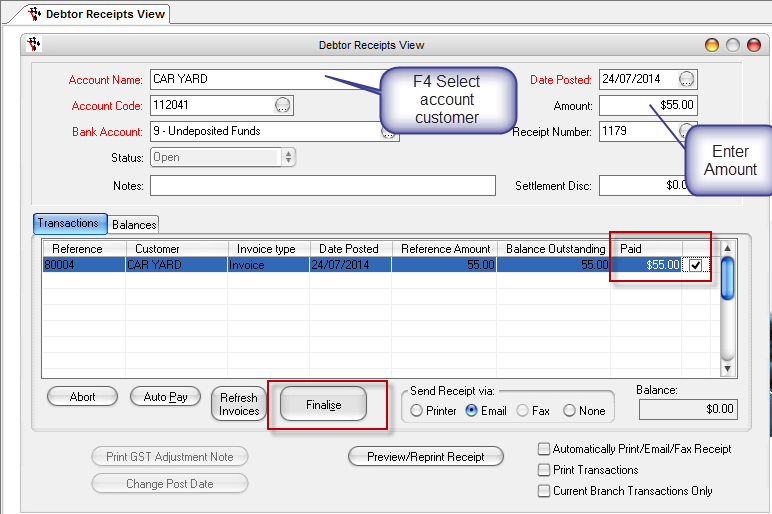
- Tick the invoice in which the payment is being applied to.
- Select finalise
- Choose payment tender type
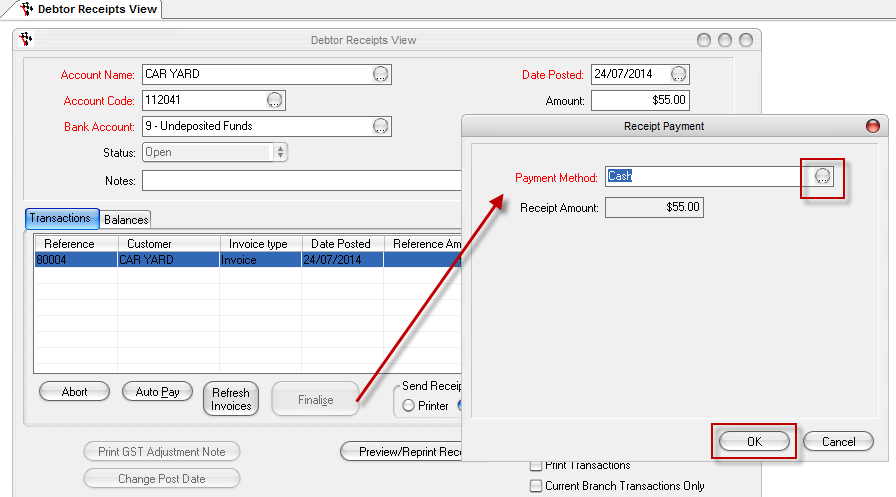
Ok and process.
0 Comments