The purpose of this guide is to show you how to fix/reverse the GL transactions in which Debtor Receipt was put through incorrectly with in the Settlement Discount instead of the Amount field. e.g:
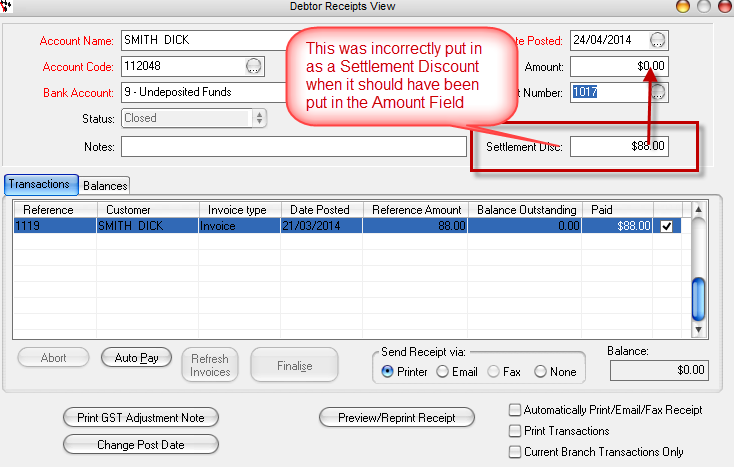
1. Find out which GLs the Transaction when to
- Go to the Reports Console - General Ledger - Transactions Individual
- Enter in the Debtor Receipt Number
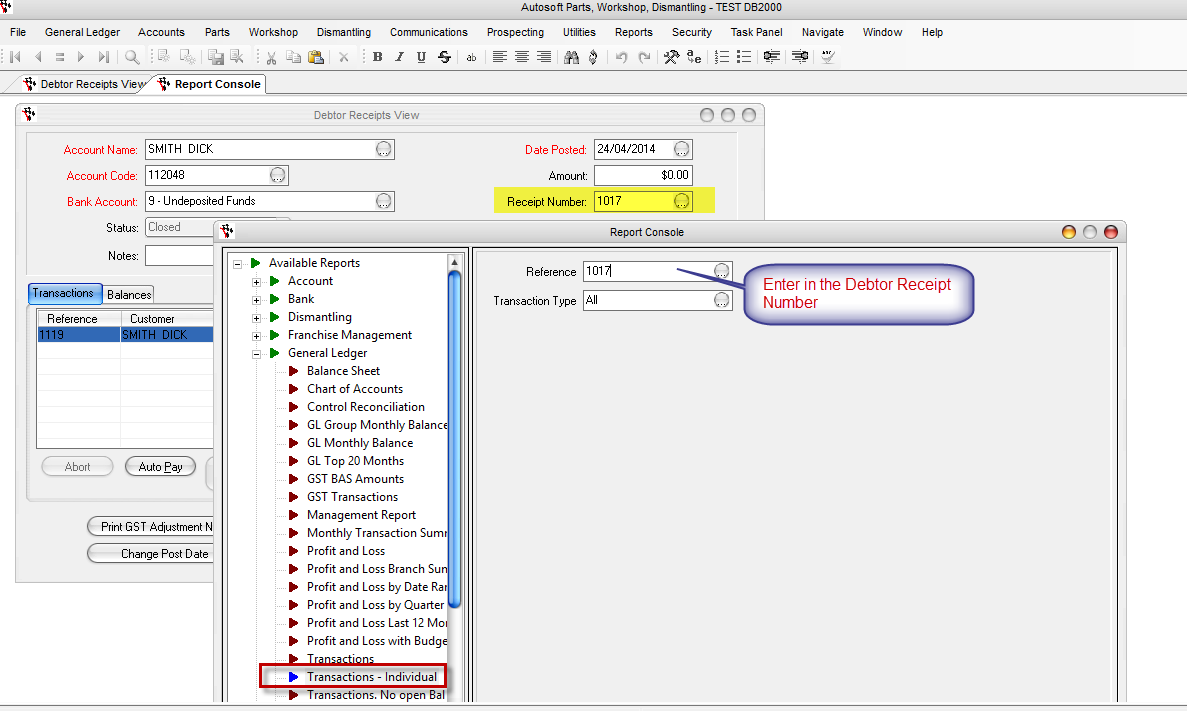
- This will then show you the GLs the transactions when to
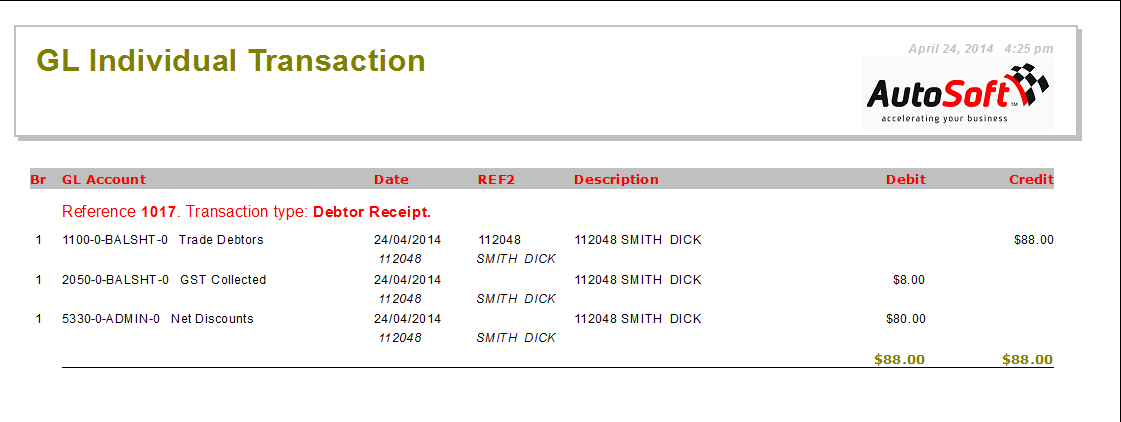
2. Do a Journal to the same GLs to Reverse it
- Go to General Ledger - Journal Entry
- Enter a Journal Description, any Notes and the Date Posted
- Choose the GLs as Listed in your report but put the amounts in the oposite column e.g Trade Debtors was in Credit on the report so needs to be put in Debit
- Remember to also select the Debtor Account in the Debtor/Creditor column.
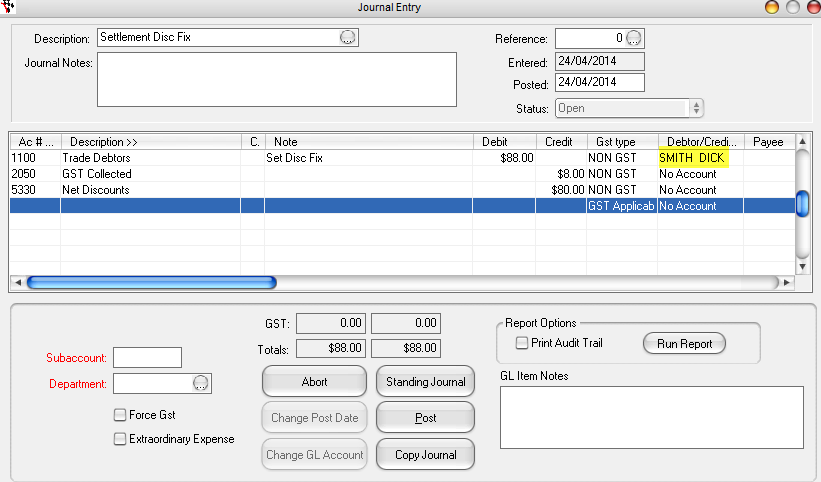
3. Put through the Debtor Receipt again
- Go to Accounts - Debtors - Reciprts
- Select your debtor and enter all the payments details
- Remember to put the amount being paid in the AMOUNT field!
- Apply the Payment to the Journal
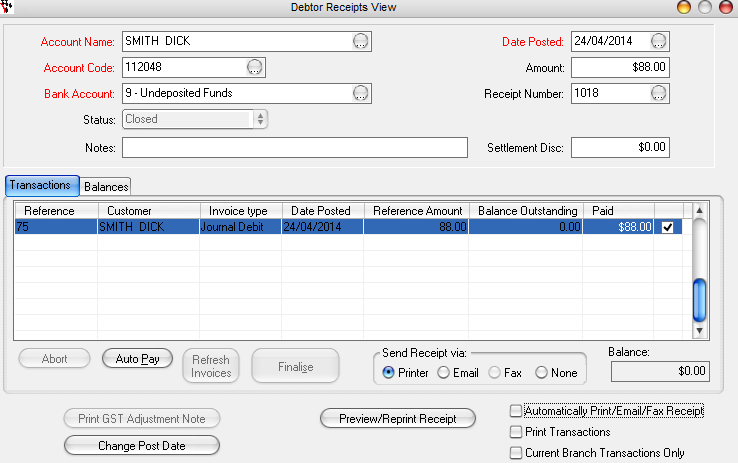
0 Comments