The purpose of this guide is to explain how you can reconcile and pay your customer accounts which are paid via Capricorn. NOTE: Before processing any of your member invoices, you must have Caplink setup so the invoice will be sent to Capricorn http://service.autosoft.com.au/entries/21977925-Capricorn-Suppliers-How-to-Setup-your-Capricorn-Caplink-Account-and-your-Capricorn-Member-Account-Cu
When Capricorn sends a payment to fulfill the outstanding balances of Caplink debtors, you fill out a receipt for the Capricorn account in the Debtor Receipts area.
- Accounts - Debtors - Debtor Receipts
- Fill in the header area of the receipt and when you tab to the transactions grid, you will get a pop-up message advising you of the billing to accounts.
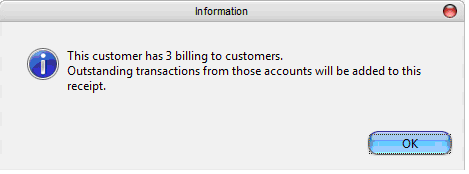
This will add the transactions from all the debtors that have outstanding invoices and are Capricorn clients.
Capricorn will usually take a percentage as their ‘cut’ of the takings so be sure to account for this when entering your amount for the receipt by utilizing the Settlement Discount field.
The Settlement Discount amount in the below example represents a theoretical 10% cut that Capricorn has claimed as their share for performing the billing service, so $1100 will come out of the Bank Account, $1000 of which will credit the Debtors control account, and $100 of which will credit the Settlement Discount control account.
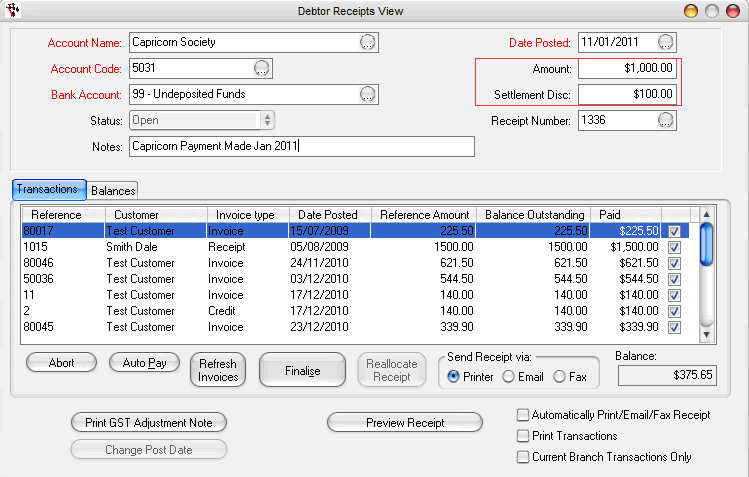
The result of this is that the 30/60/90 day balances of the Capricorn clients will be amended to be accurate and an entry will go under the Capricorn account Debtor History query that shows the receipt payment.
0 Comments