The purpose of this guide is to show you how to generate your Debtor Account Customers Monthly Statements.
- Go to Accounts - Debtors - Output Statements
- Select the Send As option as applicable to you.
- Print = will generate and Print all Statements to your Default Printer
- Fax + Print = will generate and select the Fax option for Debtors with a Fax number listed (in their Debtor Master File) then print the remaining who do not have a Fax number listed.
- Email + Fax + Print = this will generate and select the Email option for Debtors with an email address listed, then Fax for those with a Fax, then Print the remaining with neither listed.
- Choose the As at Date for the End Date of your statements.
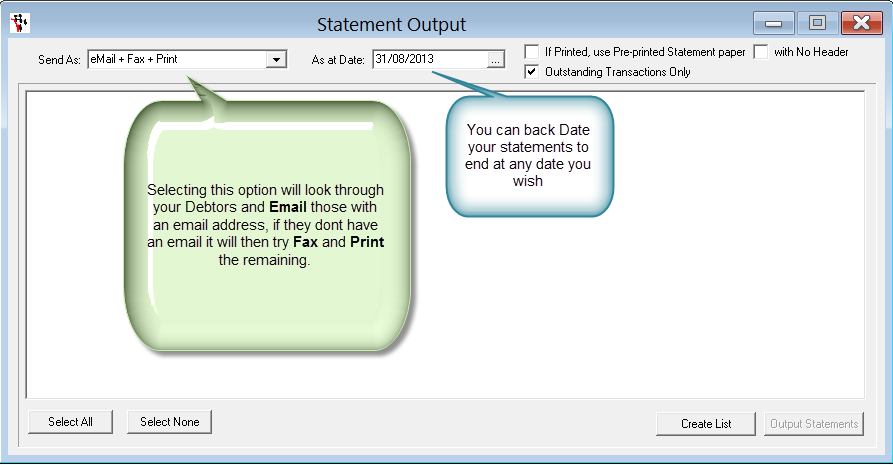
- Select Create List
This will give you your list of Debtor Account Customer Statements and you can Check and Change the Output Method as you wish or un-check the Debtor in the list if you do not wish to send it.
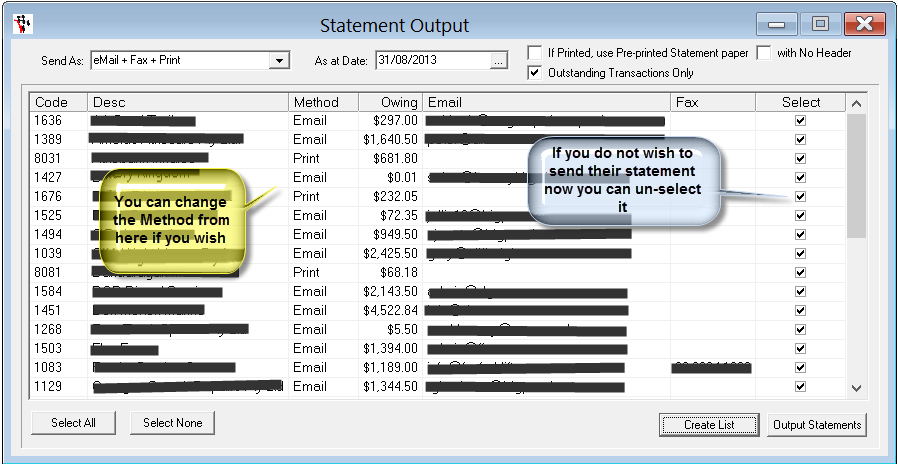
- Select Output Statements and this will Output the statements as per your options selected.
NOTE: You must have Fax setup to use the Fax option http://service.autosoft.com.au/entries/21174681-Setting-up-SMS-and-or-Fax-features-in-Autosoft-. To use the Email option you must have a Default Mail Server setup on your PC - usually this would be Microsoft Outlook or similar. Check with your IT or google how to set this up.
0 Comments