The Purpose of this guide is to show you how to create accounts for your customers which you allow to pay for their invoices (or part of their invoices) at a later date. Autosoft does not allow for you to have a balance against a 'Cash' type customer so if a customer is only part paying for an invoice, you must either use the Layby Part invoice - http://service.autosoft.com.au/entries/21537364-How-to-create-a-layby-parts-invoice-and-perform-payments-to-an-existing-layby- -- OR change your customer over to an Account type Customer.
To create or make an existing customer a Debtor Account;
- Go to Accounts- Debtor- Debtor Master File
![]()
- If it is a New Customer - Fill in all the necessary information such as Name, Group, Code, Territory and Contact Details - Addresses tab to enter the Customers Address and any Alternate Addresses
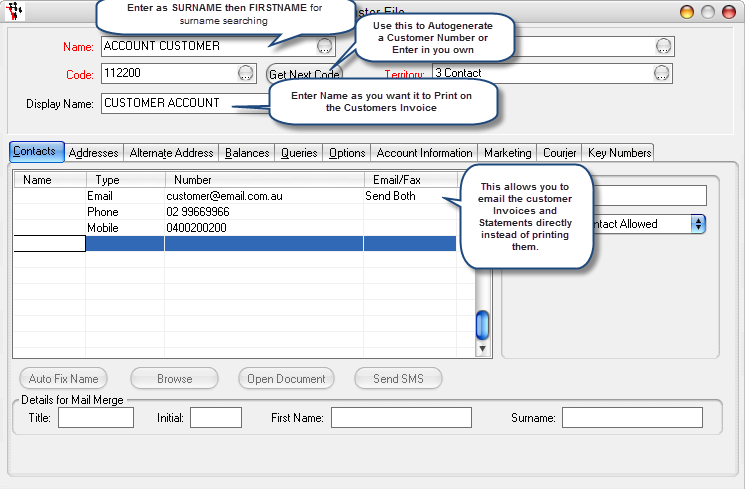
- Or F4 to search and Select an existing Customer
- Options tab - Fill in any further info you want to store against the customer - set the option to make the customer an Account
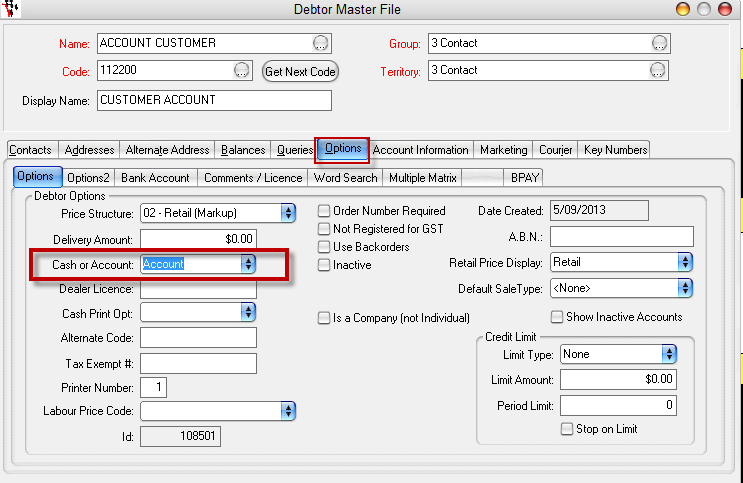
- Click in the first field which is the Name field - F2 to Save

2 Comments