The purpose of this document is to learn how you can check what payment method was used when a debtor made a payment
1. Go to Accounts – Debtor Master File and find the customer you want to look at ( F4 to search in the name field)
2. Go to Queries
3. From the drop down selection you can select a query called “Transaction Payment Method”
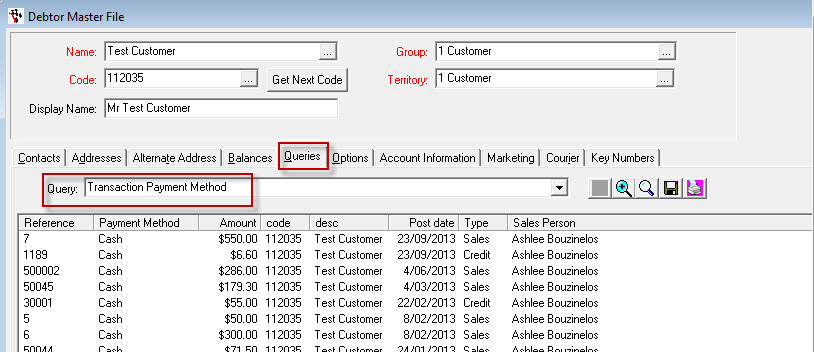
4. You will now see all transactions that have gone through the system and you will be able to see the payment methods that were used
0 Comments