The purpose of this document is to show how you can set up for certain debtors not to have the retail price display on parts invoices. The process is simple and easy to do, see below to see how this is done.
- Go to Accounts – Debtor – Debtor Master File
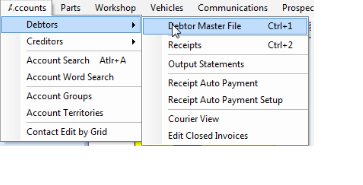
2. Look for the customer's name by clicking F4 or typing the Name on the Name Field and clicking OK
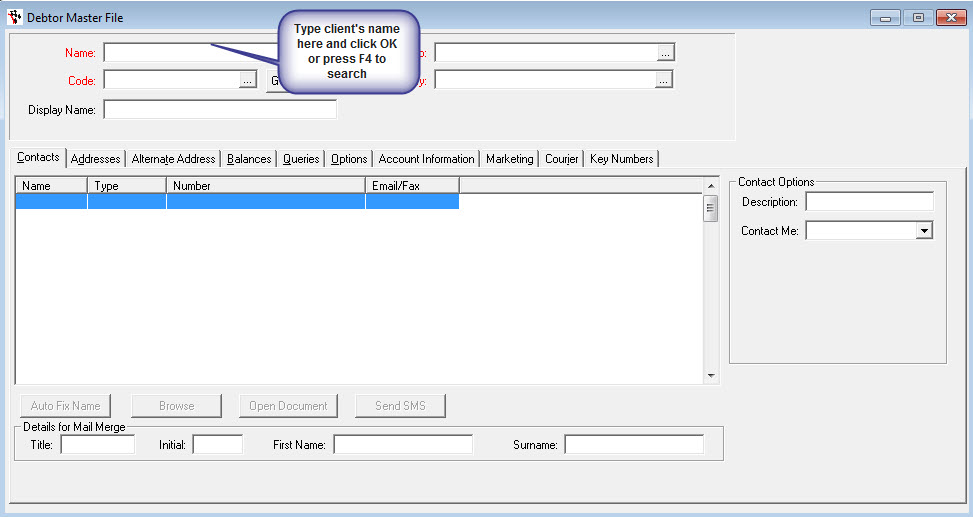
3. Go to Options and Options again on the right hand side you simply need to select from the “Retail Price Display” for it to say None
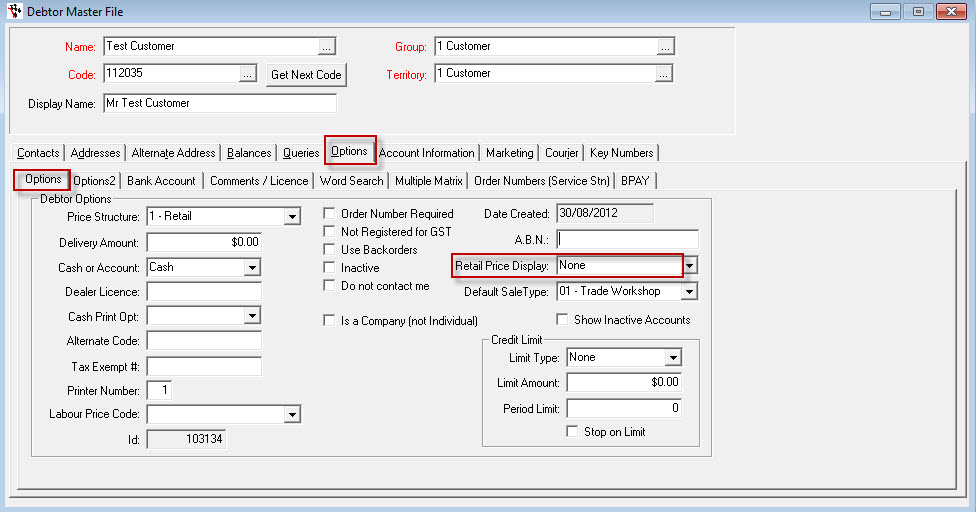
4. Save changes made
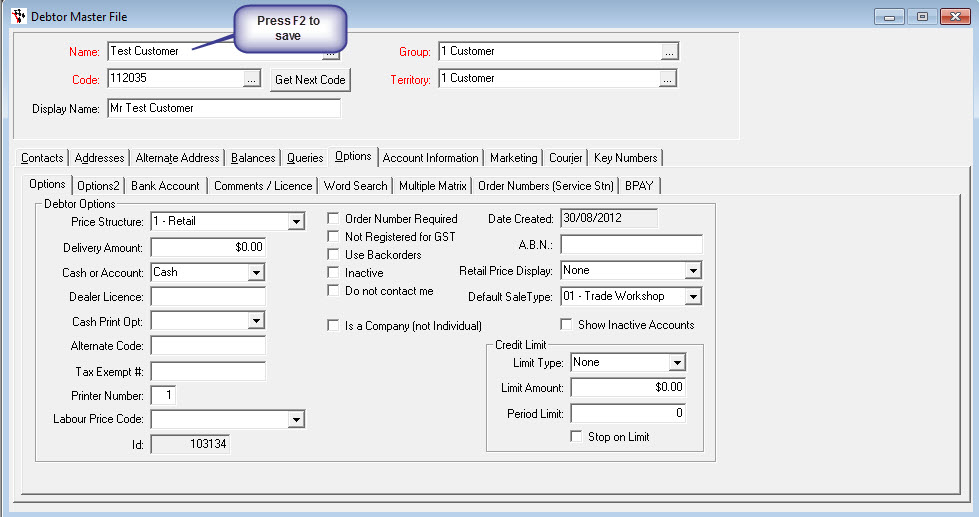
0 Comments