The purpose of this document is to show how to bring up inactive debtors if you need to look at their account.
This is a 2 Part Process which includes bringing up inactive debtors and setting back the debtors to become active again
1. Bringing up Inactive Debtors
- Go to Accounts – Debtors – Debtor Master File
- With the debtor master file opened and with no customer selected go to Options tab
- On the right hand side you now need to tick Show Inactive Accounts
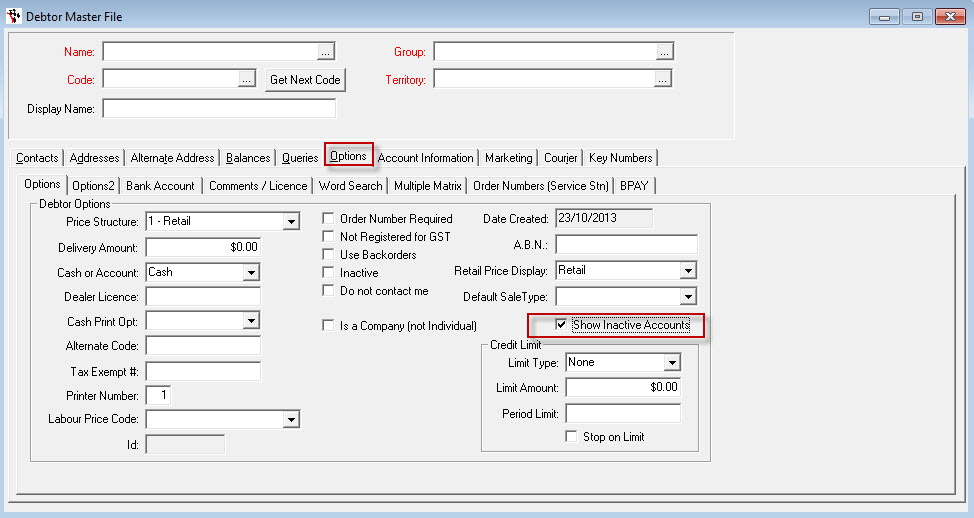
- Now go back to the Name field and look for the inactive customer and they will appear in the list for you
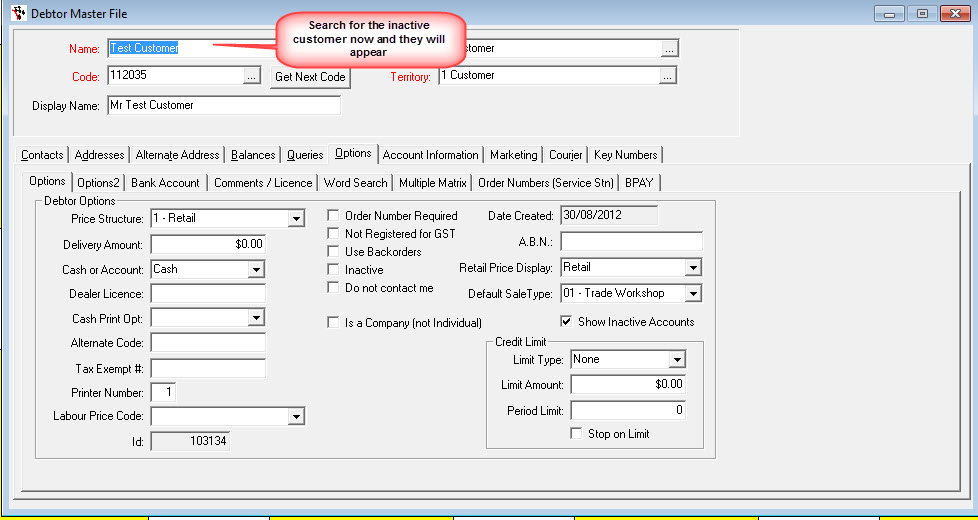
- Once you have found them you can click Enter on your keyboard and you will be able to see all their details and history of invoices under the Queries tab
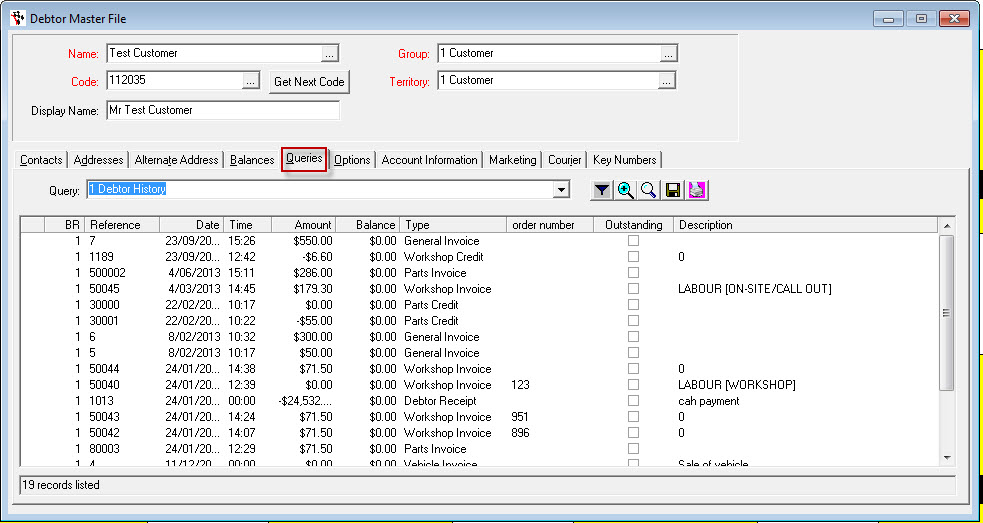
2. Make a Debtor Active Again
- Once the Debtor has been selected as per above, Go to Options Tab and click to Un-tick Inactive
- Go to the Name field and F2 to Save
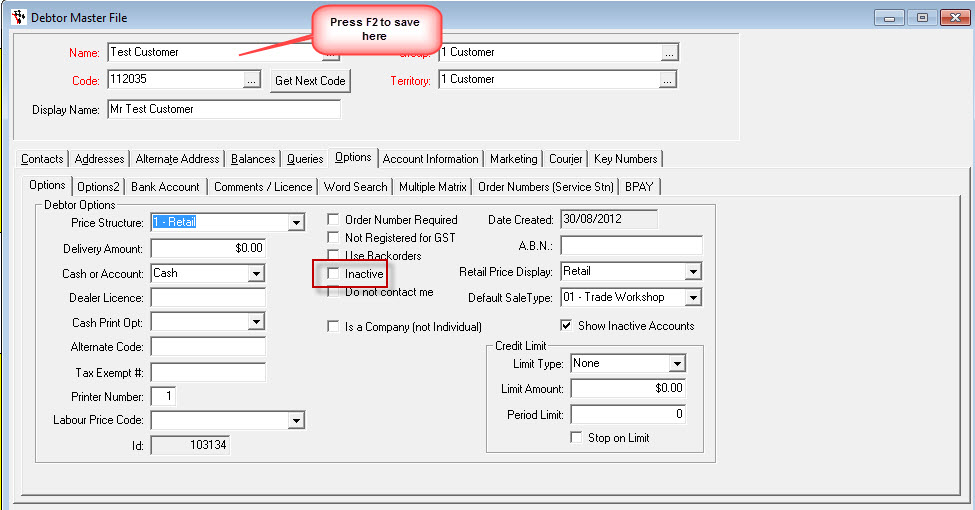
0 Comments