The purpose of this guide is to show you how to reverse a payment made on a Debtor Receipt if the Debtor payment was not meant to be made.
NOTE: This will not allow you to tick off the future payments against transactions as they would have already been ticked in the initial payment. Unfortunately you are not be able to un-tick transactions but this guide will show to correct the balance.
1. Go to Accounts – Debtor – Debtor Receipts
2. Select the Debtor for which you need to reverse the payment
3. Select the Bank Account the original Payment was made to.
4. In the Amount field – Enter the amount which was paid incorrectly in negative. For example I incorrectly paid $100 off my Debtor so I have put the amount -100.00
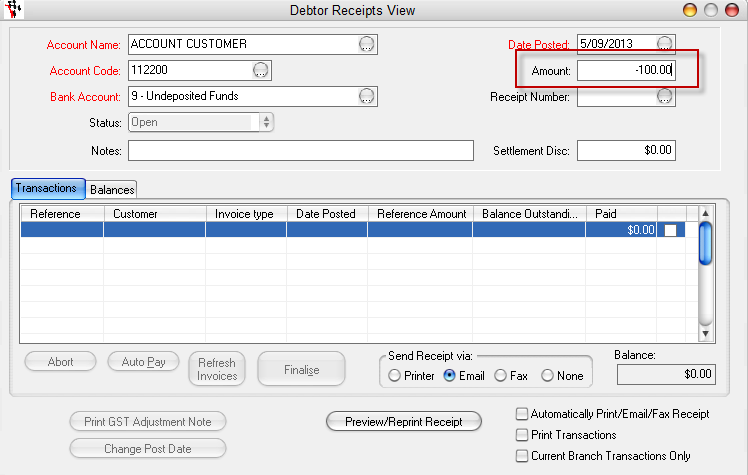
4. Click Finalise and this has reversed the payment.
5. Go to Accounts – Debtor – Debtor Master File – Balance OR Query Tab to see your reversal and check your Current Balance.
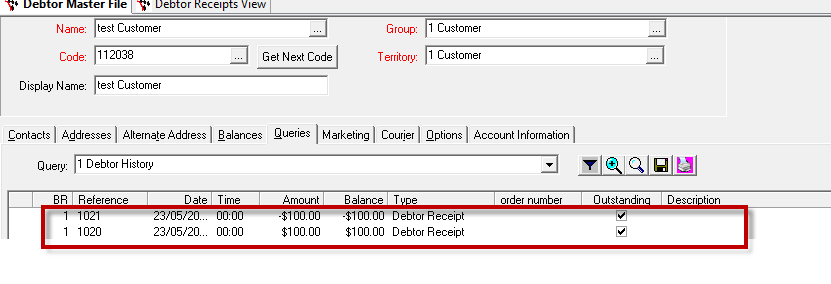
0 Comments