The purpose of this document is to show how you can make all invoices appear in a debtor receipt so that your customer can see what invoice or invoices they made payment for.
- Go to Accounts - Debtors - Debtor Receipts
2. Tick Print Transactions box
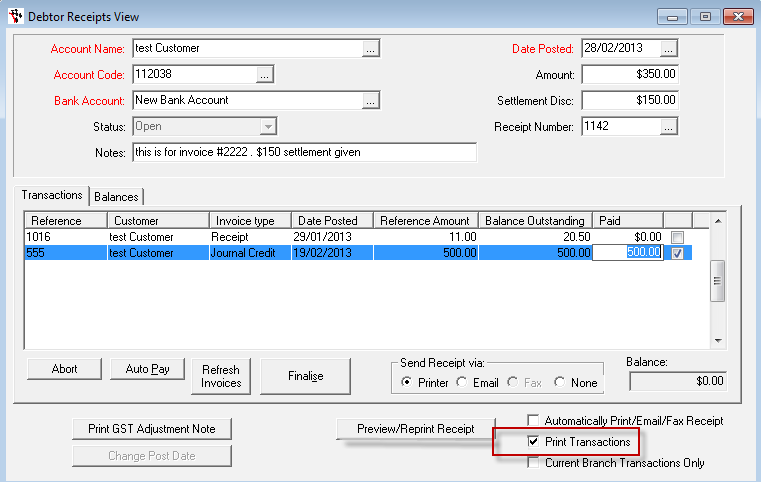
3. Process your debtor receipt as per normal and when the debtor receipt is sent the customer will see the invoice or invoices they made payment for
4. If you wanted to check to see that it looks correct you can click on Preview/Reprint Receipt and this will show you all the invoices you have allocated the payment to
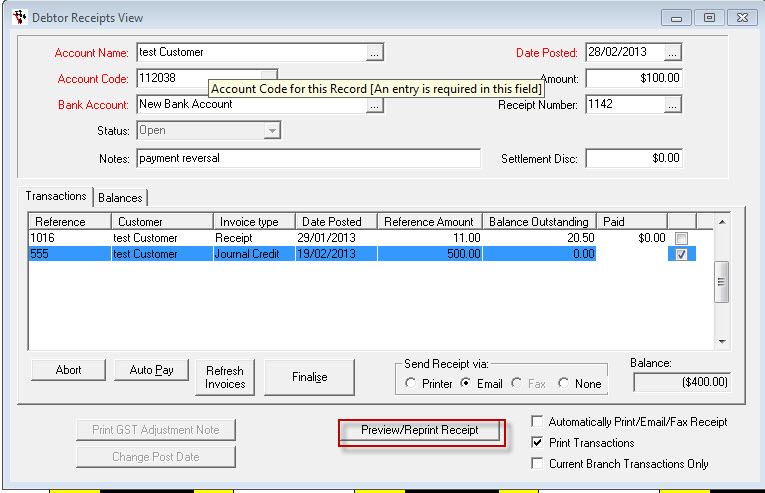
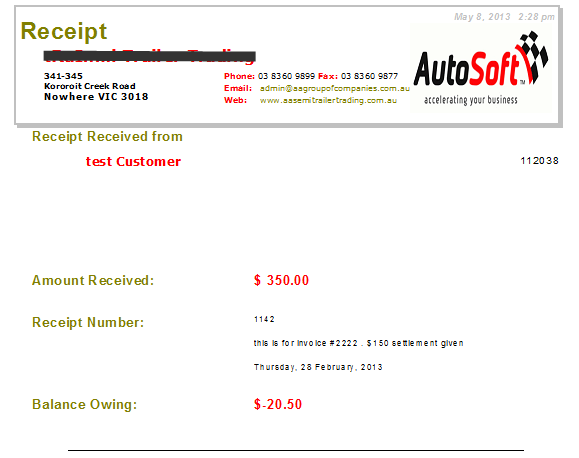
0 Comments