The purpose of this document is to show how to set a credit limit on a particular debtor.
This can be done in 2 steps; searching for the specific debtor that you would like to amend and setting the credit limit of such debtor.
- Go to Accounts– Debtors – Debtor Master File
- Find the debtor you want to set a credit limit to. Simply search for them in the Name Field (F4) to search.
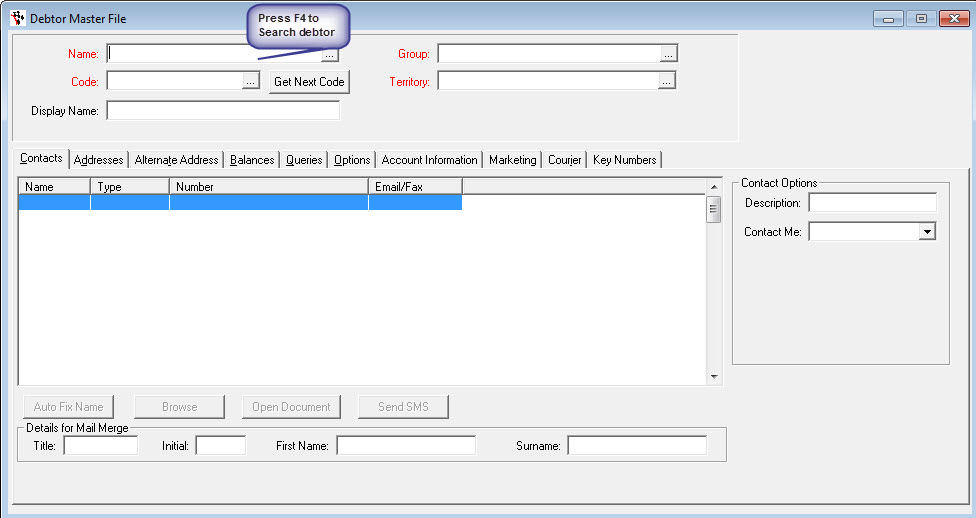
- Go to Options –in the bottom right corner of the options screen you will see “ Credit Limit”
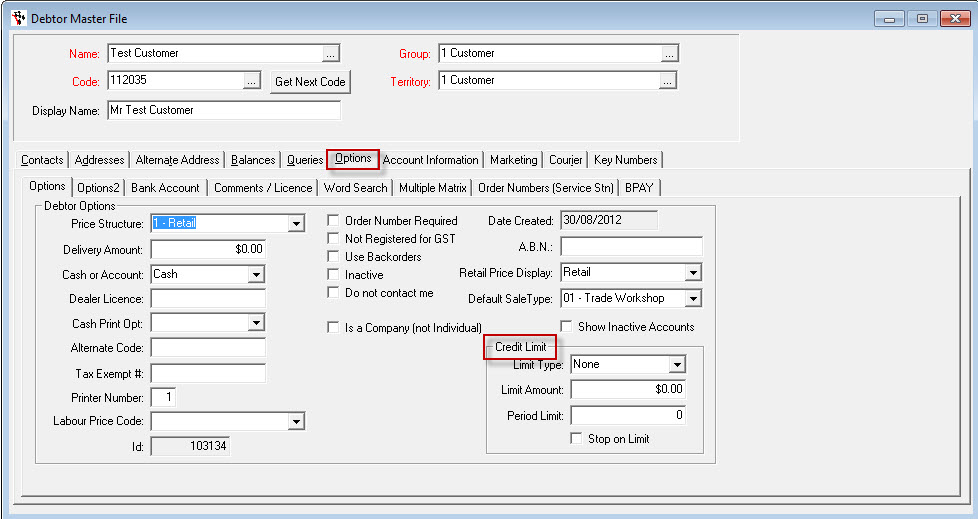
- You can select “Limit Type”, “Limit Amount”, and also “Period Limit “and also “Stop on Limit”

- Once you have set your Credit Limit for the debtor just go back to the “Name” field and F2 save.
0 Comments