The purpose if this document to learn how you can add more Territories to your Debtor Master file.
- Go to Accounts – Account Territories
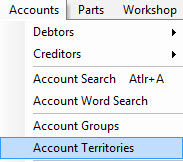
2. Type the Name of the New Territory in the Territory field . Add in comments in the Comments tab
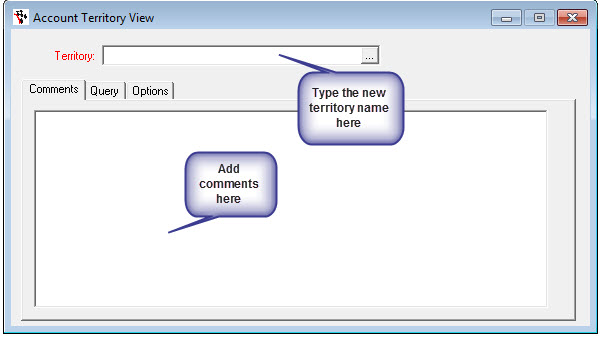
4. Go to Options taband pick a price group if required
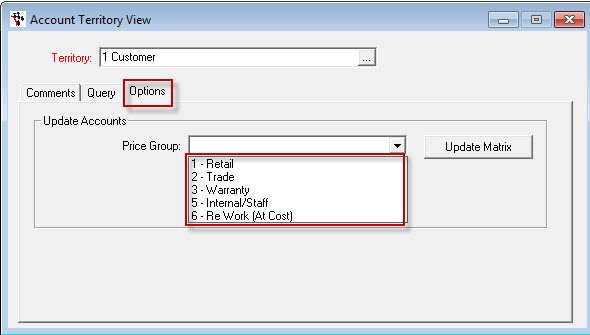
5. Save changes once done
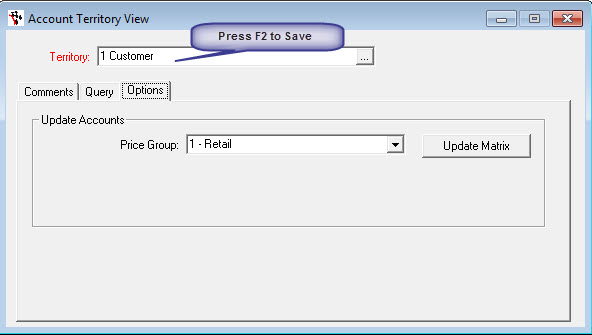
0 Comments