The purpose of this document of is to learn how you can easily and simply change the vehicle owner in your Autosoft system.
This is a 2 Part process - Make Sure the Vehicles owner is in the system & then Update the Vehicle Master File to Transfer the Rego to the New Owner.
1. Make sure the Vehicles new owner is in the System
- Go to the Accounts - Debtor - Debtor Master File
- Search to see if the customer is in the system OR Enter the Customers Details - for a guide on entering a new debtor see here - http://service.autosoft.com.au/entries/21697325-How-to-Create-a-New-or-make-an-existing-Customer-a-Debtor-Account
2. Update the Vehicle Master File to Transfer the Rego to the New Owner
- Go to Workshop – Vehicle Master File
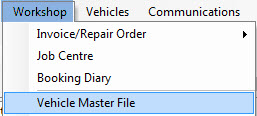
- Go to Rego field and F4 to bring up Customer and Rego
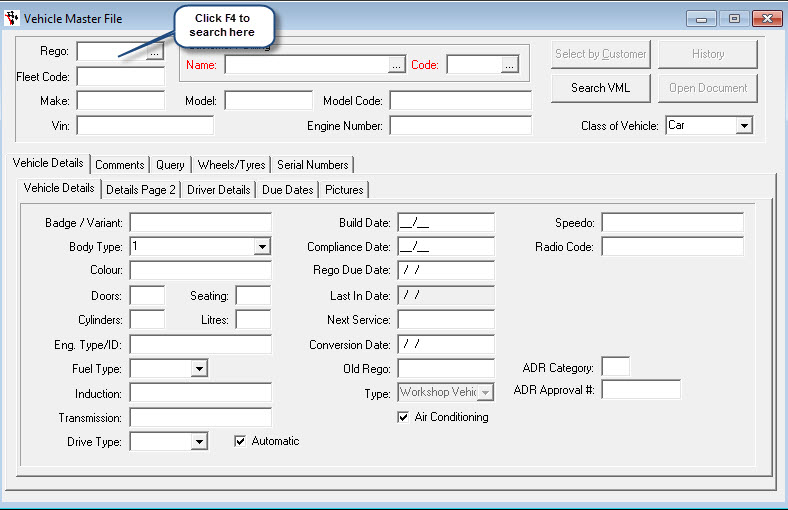
- Click in the Customer Name
- Search and Select the new Owner of the Vehicle
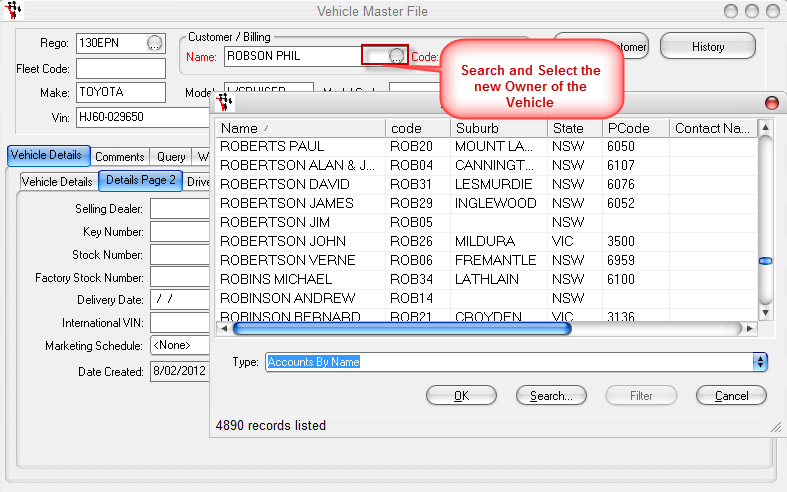
- Click back in the first Rego field & F2 save
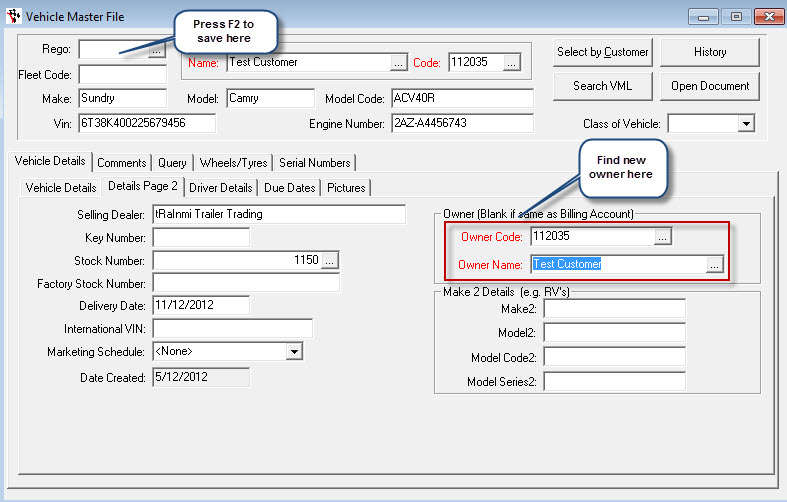
- The new owner will now be saved. If you have mistakenly made an invoice out to the wrong customer, follow the above process THEN you can copy the Invoice to make it out to the right customer.
0 Comments