The purpose of this document is to show how to look up a debtor if you need to check their details, update details or check to see what balance they have outstanding.
This is a 2 Part Process which includes looking for a specific debtor and updating their records
1. Look for a Specific Debtor
- Go to: Debtors – Debtors Master File
![]()
- Click F4 to search
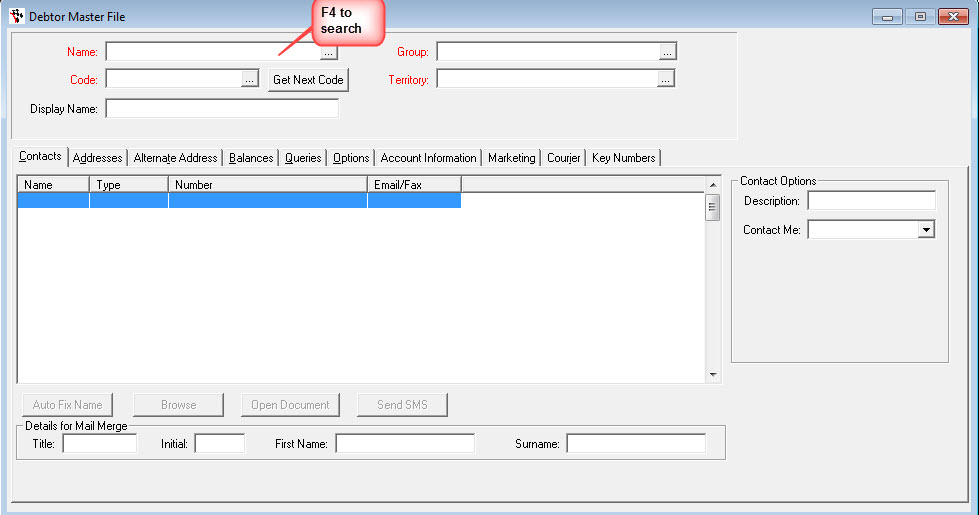
OR
- Go to Name tab and start typing in the name of the customer you are looking for
- A window will appear highlighting the specific debtor, then click OK
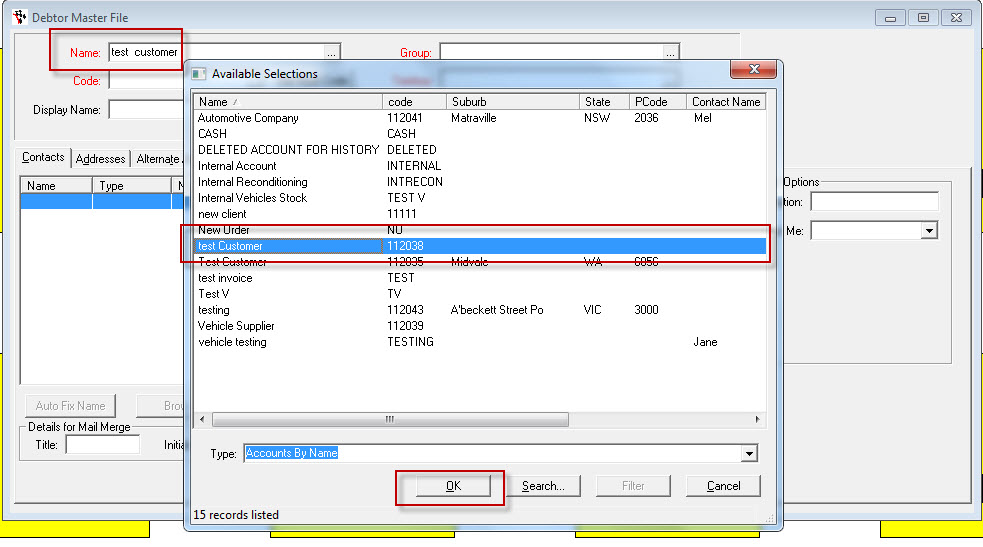
2. Update the customer's details as needed
- To update contact click on the Contact Tab
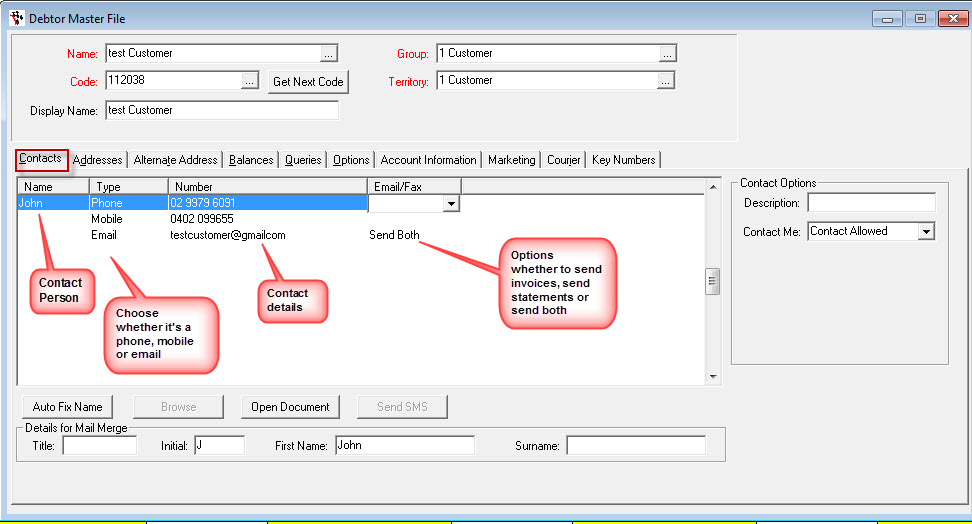
- To update the address, work on the Address Tab
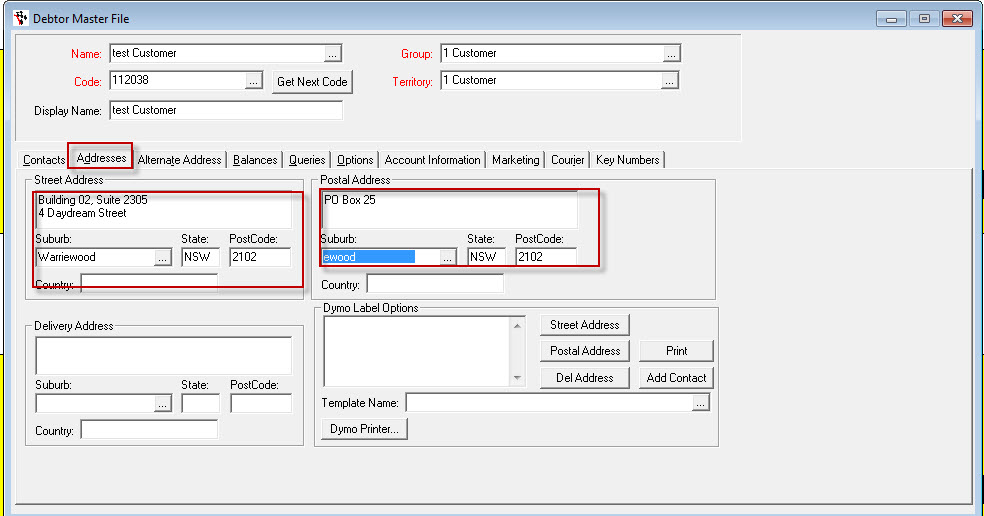
- Save any changes
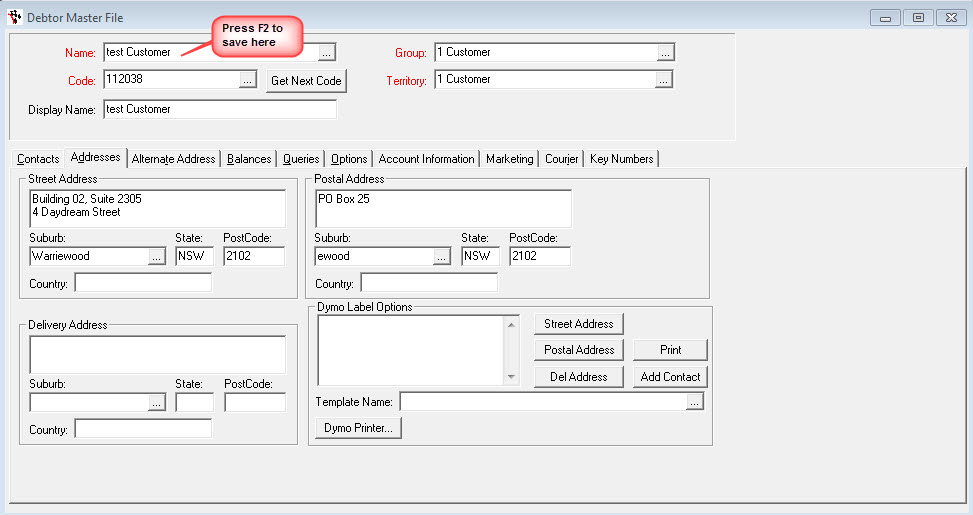
- To check balances go to Queries Tab and from the drop down select 1 Debtor History. This will show you what invoices they have outstanding
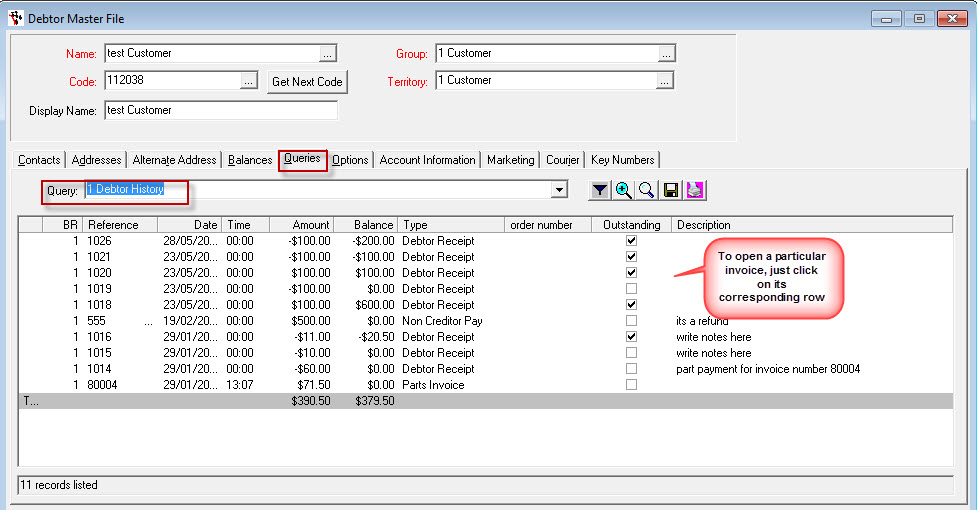
- To view balances, click "Balances" tab. This will show you their current total balance.
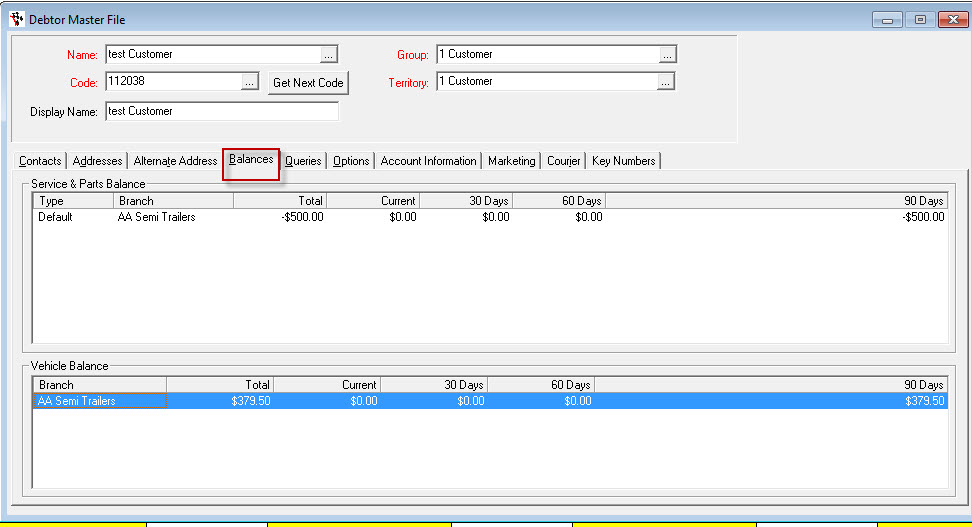
0 Comments