This article will show you how to run a report that will help you in doing a debtors run. It’s important that each month a Debtors Run is completed so you keep on top of your Debtors who owe you money. From there we need to complete some receipts which will then tie into your Bank Reconciliation at the end of the month. Below is a simple process on how to do a Debtors Run.
This guide consists of a 4 Part Process - Report on Outstanding Account Balances, See Debtor Transaction History (& Make notes if necessary), Send your Customer Account Statements and Process a Debtor Receipt when the Customer Pays you
1. Report on All Outstanding Account Customers Balances
- Go to Report – Report Console
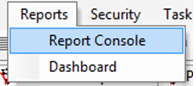
- Go to Account – Debtor Creditor Trial Balance
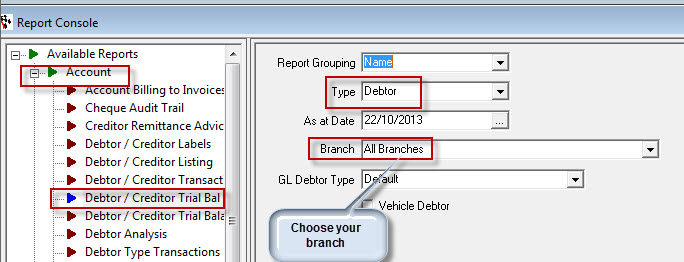
- Click Run
- You will then have the report appear on your screen as per below
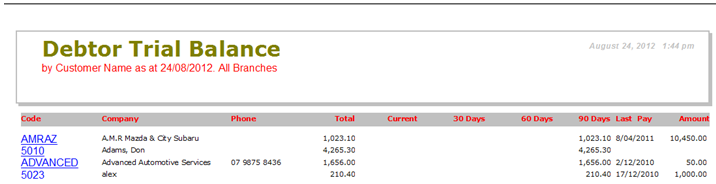
- Print this report off & go through and highlight the Debtors that you will be chasing, anything that is more than 30 days old you should be looking to get the funds from those customers.
2. See Debtor Transaction History & Make notes if necessary
- Go to Accounts – Debtors – Debtor Master File - Search and Select your Customer
- Query tab - Drop down to select '1 Debtor History'
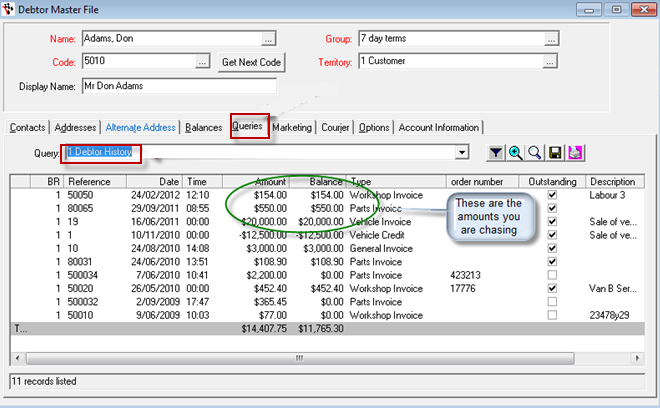
- If you need to Call customers with Outstanding Balances - Make Notes of the Call by going to the Options tab
- Comments tab - You can type in the call notes about what happened. See below
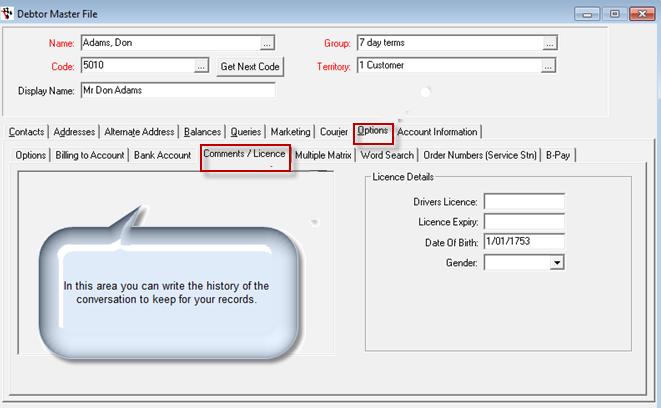
3. Send your Debtor Account Statements (if you have not done so already)
use this link as your guide: http://service.autosoft.com.au/entries/22535740-How-to-Send-Debtor-Customer-Account-Statements-by-Email-Fax-or-Print
4. Process a Debtor Receipt when the Customer Pays you
- Go to Accounts – Debtors – Debtor Receipts
- Enter the Customer Name
- Select your Nominated Bank
- Enter the Date of payment
- Enter the Amount paid by the customer
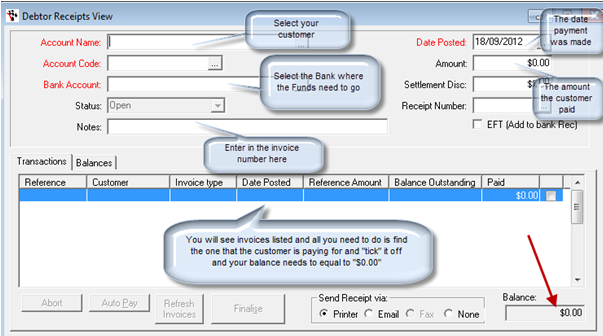
- click on FINALISE and enter the Method of Payment and click on OK
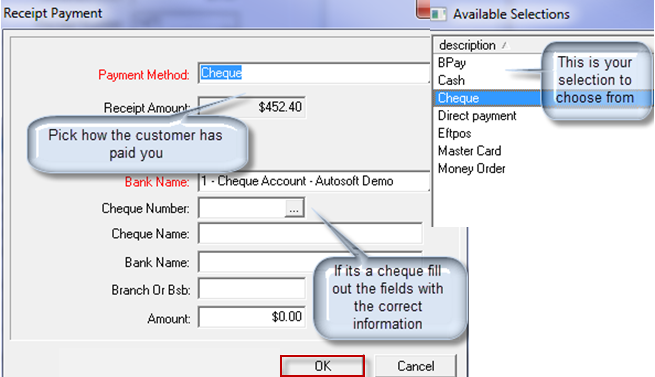
- Once you have received all the money send a receipt to the customer as well.
- You will find that as you process your debtor’s receipts they will appear in your Bank Reconciliation ready for you to tick off when you go to do your Bank Reconciliation at the end of the month. (Take note if you are going to be using the Undeposited Funds as your bank you will need to process these transactions through Undeposited Funds area of the system)
0 Comments