The purpose of this article is to show you how to reprint an invoice. This can be very useful when invoices are missing (grouped behind the Debtors Report). Sometimes, you will also need to reprint invoices upon customer's request.
- Find the Invoice you wish to reprint using the Recall Invoice button within an Invoice - Search through the list and double click on it to select it.
- OR Go to Accounts - Debtors - Debtor Master file - Search and Select Debtor
- Query tab, then click on the Drop Down Box next to Query (arrow to bring up a list of queries)
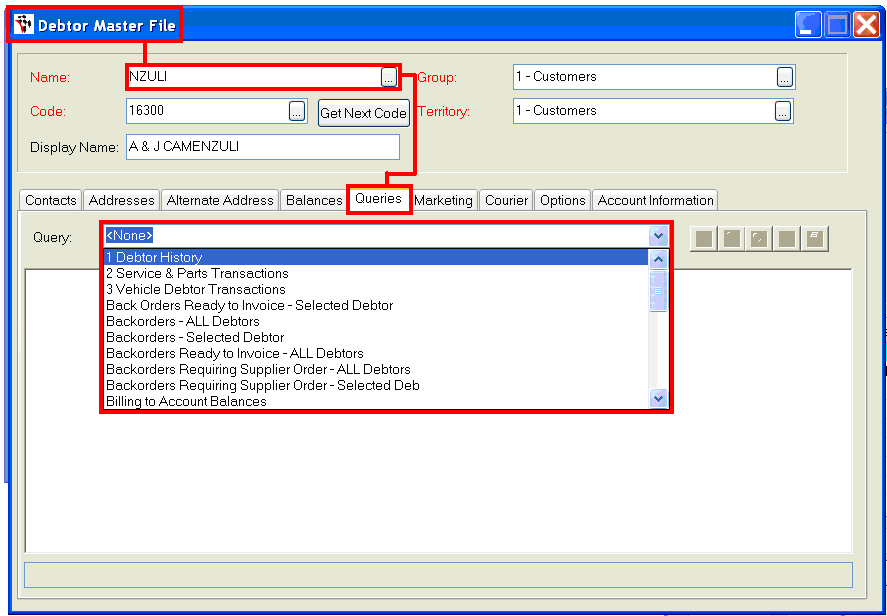
- Select 'Debtor History' query
- You will then see all the transactions for this debtor- Double Click on Relevant Invoice required
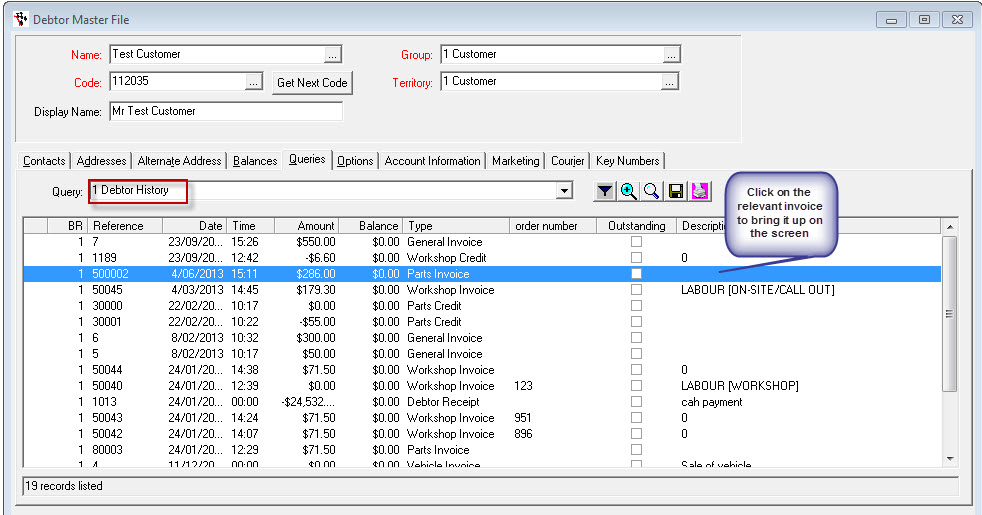
- Once you have your invoice on screen - At the bottom of this invoice are a set of various boxes: Click on 'Preview' for a parts invoice OR 'Reprint' on a workshop invoice
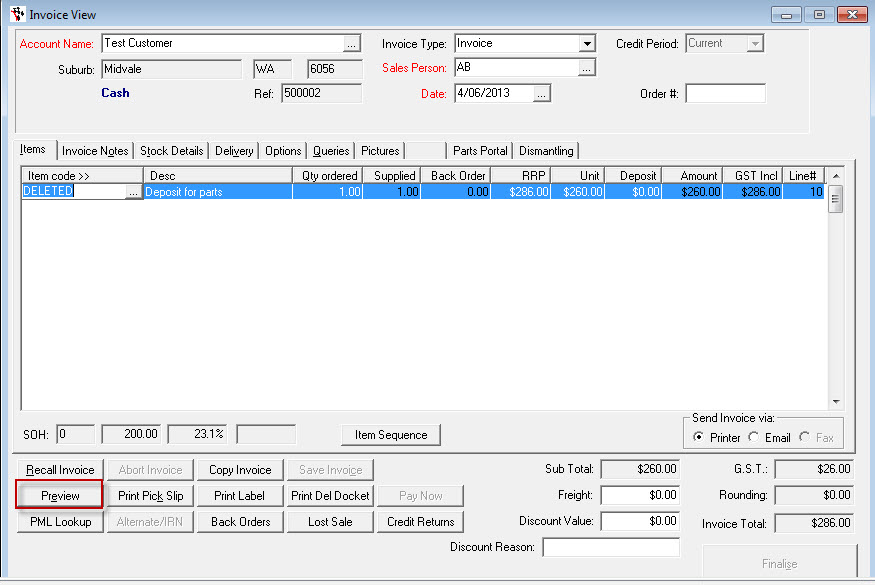
- Choose the Print Option as required
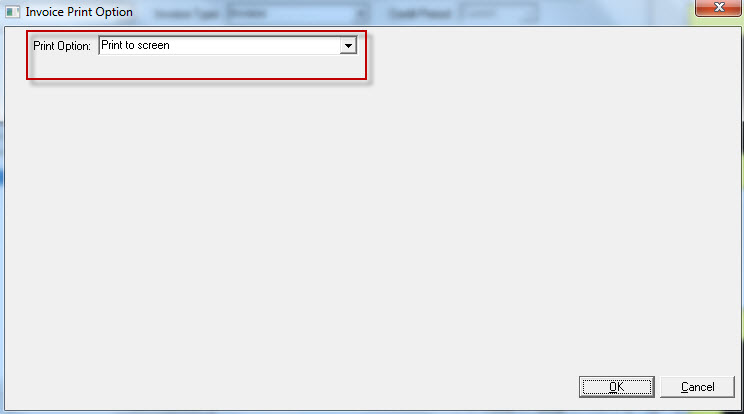
0 Comments