The purpose of this document is to show how to successfully change your existing Autosoft password. If you do not remeber your original password or would like to change your login username - contact your company contact who has access to the Security Administration area.
- Go to Security - Change Password.
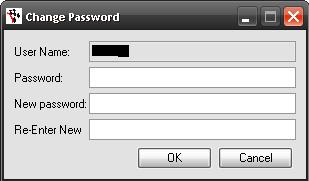
- In the Password field please enter your current Autosoft Password.
- In the New Password and Re-Enter New field please input your new nominated password.
- Press OK to Save
NOTE: Please note for security purposes a general length of a password should be anywhere between 4 to 10 characters. If your new password is a long password we recommend you document it just in case you forget it.
1 Comments