The Purpose of this guide is to show you how to process leave without pay for an employee.
This guide has to parts:
1) Setting up the Wage Type
2) Processing the payroll
Setting up the wage type:
- Go to Payroll>Category set-up> wage type set-up
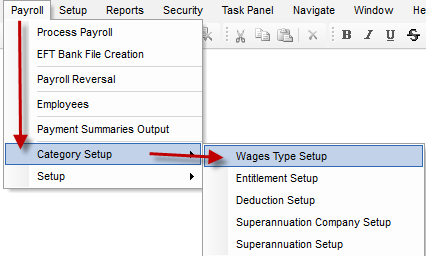
- Add Leave with out pay:
Description: Leave without Pay
Entitlement Link: <none>
Pay Type: Salary
Tick Attracts super
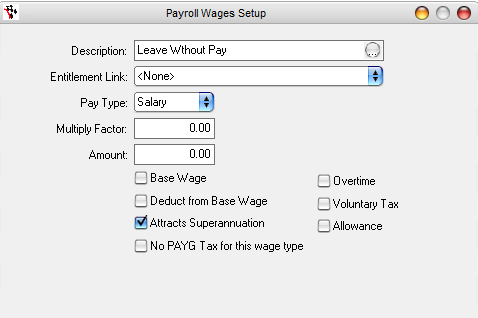
F2 to save
- Go to Payroll> Employees
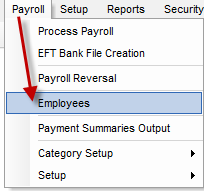
- Select the Employee you wish to add leave without pay too
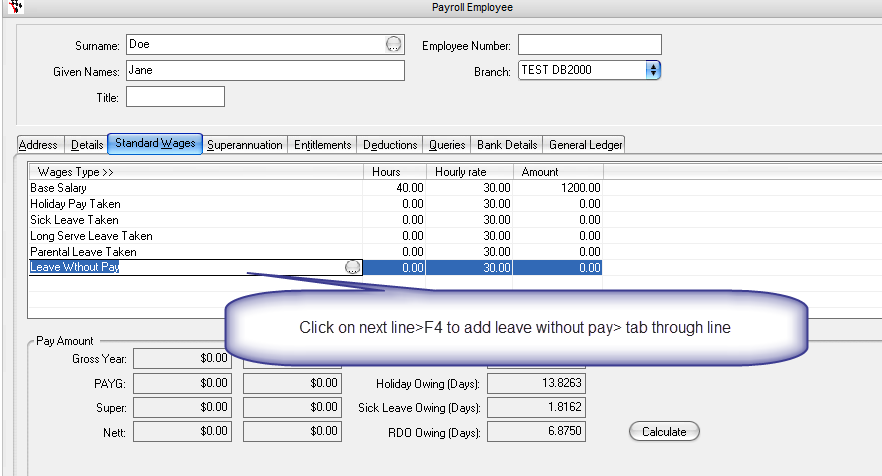
- F2 To Save
Part 2: Processing the Payroll
- Go to Payroll> Process payroll
- Enter in the dates for the payroll you wish to process
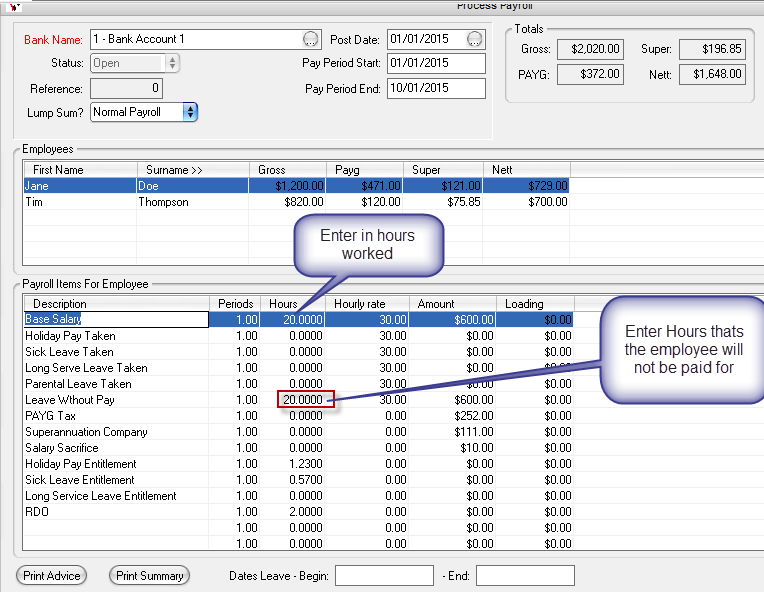
Enter in the hours worked in base salary and the hours that are leave with out pay in the wage type leave without pay.
You should see the Super and PAYG Tax adjust when you enter in there amount.
- Process the payroll.
1 Comments