The purpose of this guide is to explain how to enter the balances of Holiday and Sick Leave when you are changing over from another payroll program to Autosoft Payroll.
Before you start this process;
1. Make sure you have followed http://service.autosoft.com.au/entries/23105220-Payroll-Setup-Overview-Guide
2. You will need to find out the totals of the Holiday and Sick Entitlement accrued by the employee in Hours.
3. If the amount you have entered is including the pay they have already taken, you have to enter the amount they have taken in the Opening balance transaction http://service.autosoft.com.au/entries/23343415-How-to-Enter-the-Opening-Balances-of-Employees-From-Previous-System-Payroll- ALTERNATIVELY, only enter the amount they have left and do NOT enter any amounts taken in the Opening balance transaction.
In the Payroll Program
- Go to Setup - Opening Holiday/Sick Entry
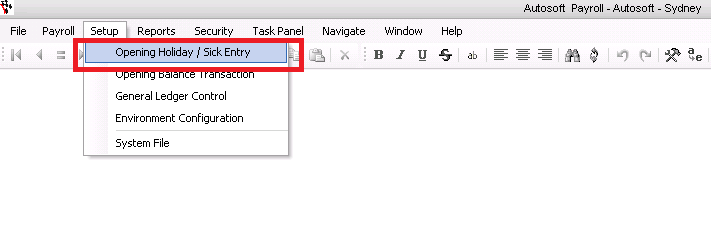
- Go through Each of the Employees and enter their balances
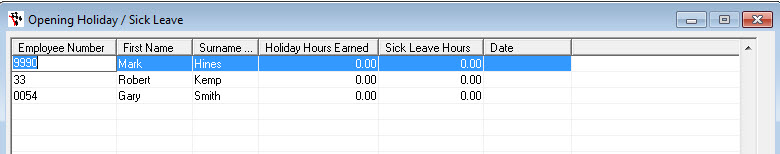
- Holiday hours earned = this is the balance of annual leave hours available under the NSW state law (check the legislative requirements around annual leave in your state).
- Sick leave hours = This is the number of sick leave hours available to the employee.
NOTE: If the amount you have entered is including the pay they have already taken, you have to enter the amount they have taken in the Opening balance transaction http://service.autosoft.com.au/entries/23343415-How-to-Enter-the-Opening-Balances-of-Employees-From-Previous-System-Payroll- ALTERNATIVELY, only enter the amount they have left and do NOT enter any amounts taken in the Opening balance transaction.
- Date = This should be the date of the last pay period prior to going live.
- TABing through the lines saves the Entries. Simply close the screen when you have entered all their balances.
_____________________________________________________________________________
Example - Here is an example of some employees and how we would enter their balances.
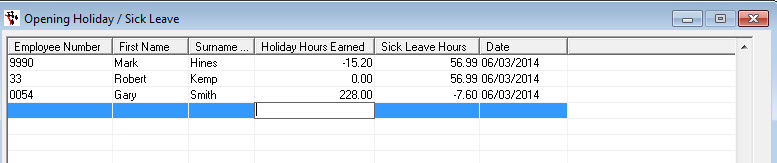
Robert the parts driver started 9 months ago, under his award he earns 2.9231 hours per pay period. 9/12 x 52 = 39 pay periods x 2.9231 hours = 114 hours Accrued Annual Leave. As he has not yet had a 1 year anniversary his Holiday hours earned are zero. He also earns 1.4615 sick hours per pay period x 39 = 56.99 hours. Robert has not taken any Sick or annual leave since his start date.
Mark the parts and service manager started on the same day as Robert, he is entitled to the same sick and annual leave under his award. His accrued Annual leave to date is also 114 hours and he has not yet had an anniversary date either so his holiday hours earned is also zero, however he has agreed with his employer to take 15.2 hours leave in advance. He has not yet taken any Sick leave either.
Gary has been with the company for around 5 years, he has the same entitlment as Robert and Mark. He has 228 holiday hours earned and has accrued another 60.8 hours since his last anniversary date. When it comes to sick leave however he has been ill and has a negative balance of 7.6 hours.
0 Comments