The purpose of this guide is to show you how to setup the any Deductions your employee chooses to deduct from their pay.
This is Payroll Setup 4 in setting up your Payroll from scratch. For the Overview and links to all the setup Guides http://service.autosoft.com.au/entries/23105220-Payroll-Setup-Overview-Guide
This step may not be applicable if your employees do not wish to have any deductions.
- Go to Payroll - Category Setup - Deduction Setup
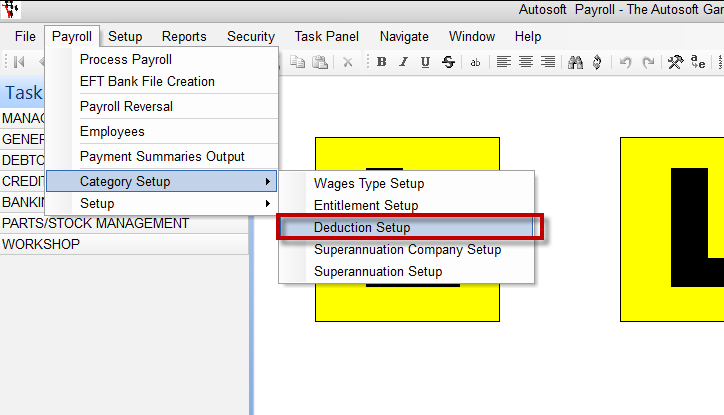
- Description = Enter a Description for your Deduction -e.g Social Club (there is already a Social Club preset in the system so you can reuse this or create a new one)
- GL Account = Select the General Ledger Account you want to track this on e.g 5170 Employee Benefits.
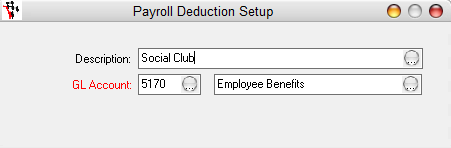
An additional Deduction you may want to setup is a one off 'Employee Payment for Goods & Services' which you can add to the processing payroll as necessary if you have allow your staff to pay for goods and services this way.
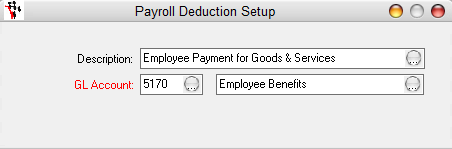
0 Comments