The purpose of this guide is to show you how to setup your each of your Employees Superannuation Companies.
This is Payroll Setup 1 as it is the first step in setting up your Payroll from scratch. For the Overview and links to all the setup Guides http://service.autosoft.com.au/entries/23105220-Payroll-Setup-Overview-Guide
- Go to Payroll - Category Setup - Superannuation Company Setup
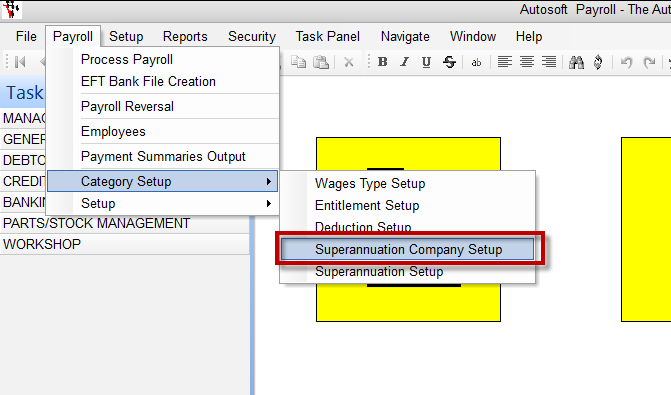
- Enter the Super Companies Details;
- Name, Address, Ph, Fax Email = you can enter as little or as much as you would like on the Company
- Employee Number = If there is more than 1 Employee using the same Super company, Don't bother entering the Employee Number as you will do this against each employee.
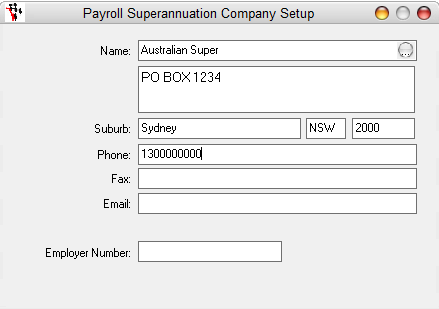
- Click back in the first Name field and F2 to Save
- Repeat the process to enter all the different Companies your Employees are a part of.
0 Comments