The purpose of this guide is to show you how to update your Payroll Superannuation setup as per the ATO advised changes http://www.ato.gov.au/
If you have note yet run your Autosoft Update, You will have to Change all your percentages for each superannuation company your Employees deal with. We reccomend you run the latest version Update.
If you wish to change them manually without running the update
- Go to Payroll - Category Setup - Superannuation Setup
- Edit the Percentage amount value for any entries which have the "Super Guarantee" check box ticked. For example for 2013, the value has changed to 9.25. Please check the ATO website for the current changes.
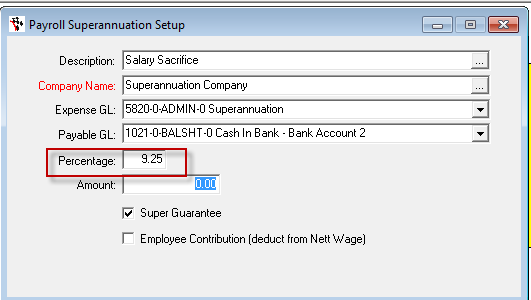
-
Press F2 in the Description Field to Save changes
If you have run your Update;
- Go to Setup - System File
- Other Apps / Payroll tab
- In the Superannuation Percentage Field - change the value to the current percentage.
- Click on Convert Now
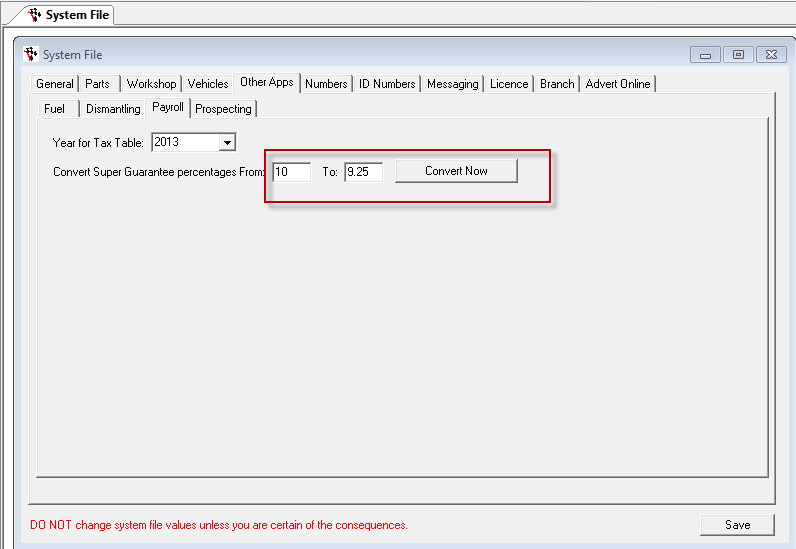
- This will convert the Percentage value in every Super Guarantee record
0 Comments