The purpose of this guide is to explain how to find the Payroll program so you can create an icon on your desktop. Payroll is an additional program available for purchase, if you have not purchased the program you will be asked for a key when logging in, please contact us for further details.
1. Go to the My Computer - Local Disk C - Autosoft 5:
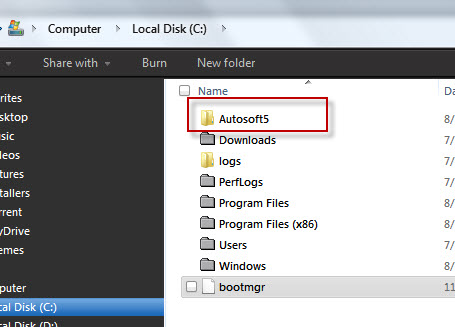
2. Look for “Programs” folder and open it.
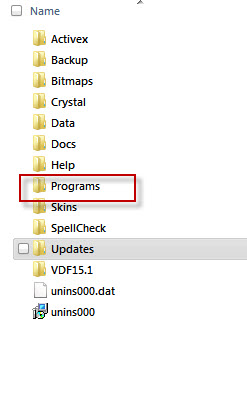
3. Now look for Payroll and right click then send to desktop.
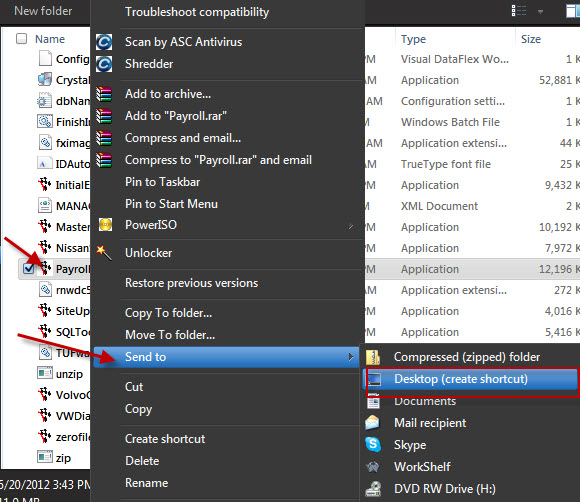
This is the installation folder of your Autosoft5 program, if you can not find this folder it may be due to it not being Shared from your Main PC if so;
- On your PC go to the same area My Computer - Local Disk C - Autosoft5
- Right Click on the Folder and go to Properties
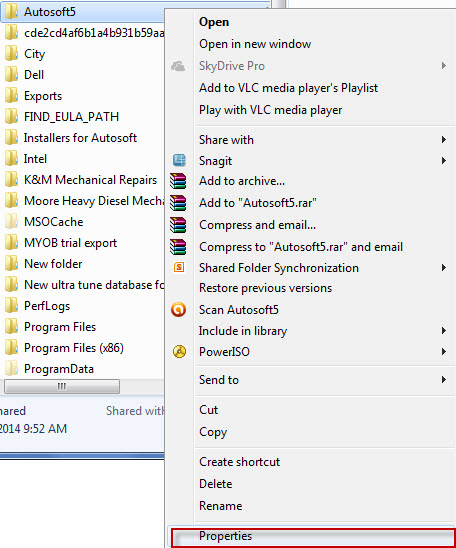
- Share it with All PCs
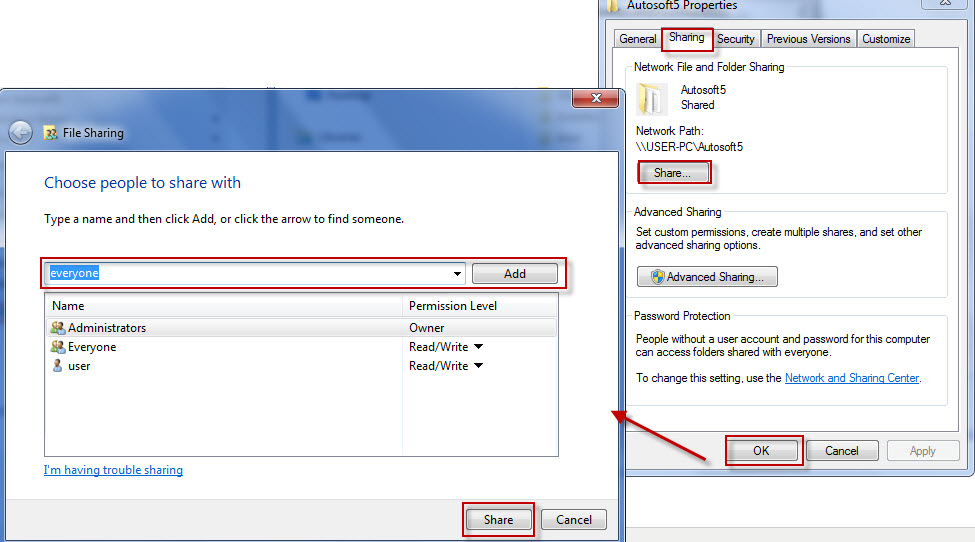
- You can then go to the other PC and follow the steps as above.
1 Comments