The purpose of this document is so you can learn how you can check to see what holidays are owing to your employees. There are a couple of ways of doing this. See the below process that shows how this can be done in your Autosoft system
You have two options to check holiday owing. You can check it through your employee file or through report console.
Option 1 – Employees File
- Go to Payroll – Employee
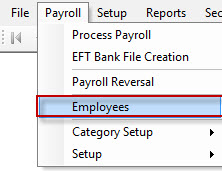 .
. 2. Now in the Surname field F4 top search and find the employee who needs to know many holidays you own them
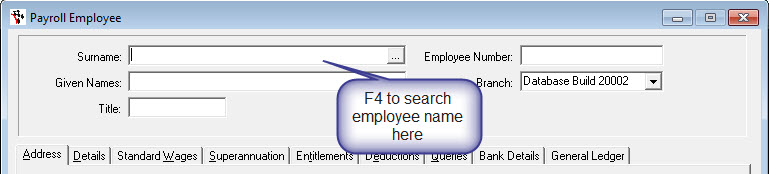
3. Go to Standard Wages tab and on the bottom right corner you will see “ Holiday Owning (Days)”
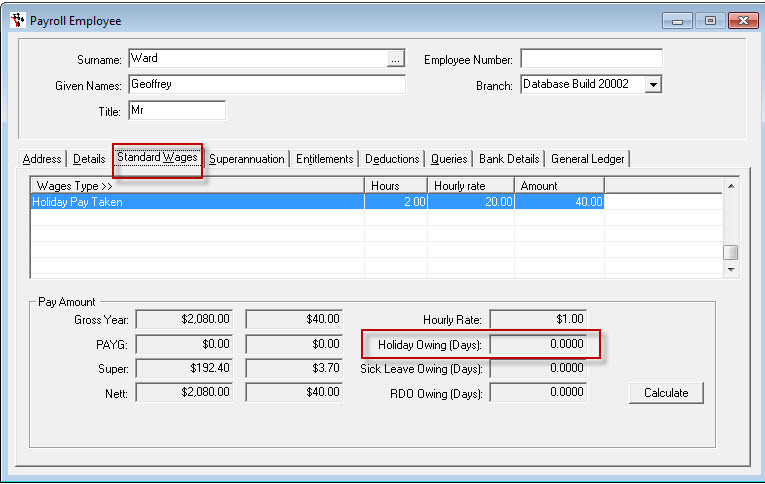
Option 2 – Report Console
- Go to Reports – Report Console - Payroll - Payroll Holidays Owing
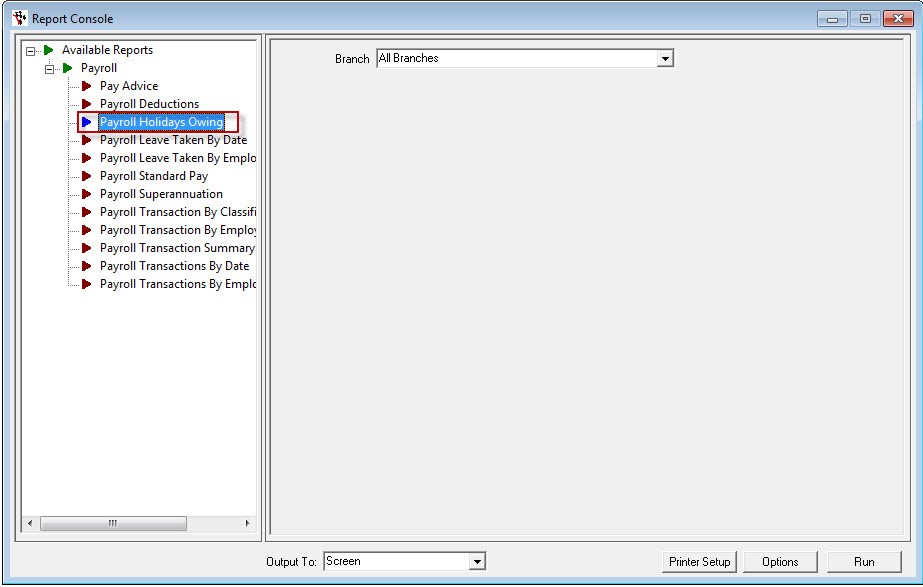
2. Click Run

3. The report will show you all employees listed and their Days Owing
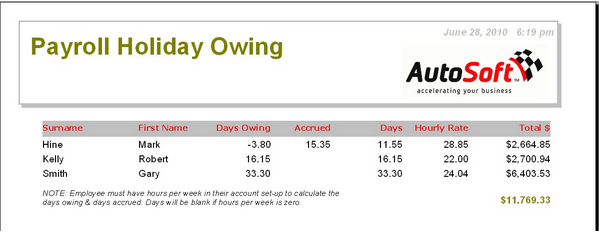
0 Comments