The purpose of this guide is to explain what processes should be done Monthly or before you need to do your BAS reports. It also explains the reports and how to cross check your figures.
1. Make sure Accounts Payable, Receivable and other book keeping tasks are up to date i.e;
- Debtor Invoices- Go through all outstanding Jobs/Invoices in the Job Control Center to see if you can Finalise any outstanding Debtor Customer Invoices. For the guide on how to do this click here - http://service.autosoft.com.au/entries/21647560-How-to-use-the-Job-Control-Centre
- Debtors Payments - have been Finalised (where possible) http://service.autosoft.com.au/entries/21374575-How-to-Do-a-Debtors-Run
- Debtor Account Statements - send out all your customer account statements http://service.autosoft.com.au/entries/22535740-How-to-Send-Debtor-Customer-Account-Monthly-Statements-by-Email-Fax-or-Print
- Creditor Invoices - All Outstanding invoices to be received in have been Finalised
- Creditor Payments have been processed (where possible) http://service.autosoft.com.au/entries/21372544-How-to-Do-a-Creditors-Run-
- Non Creditor Payments/Journals- Any other company payments have been processed. Non-Creditor Payments http://service.autosoft.com.au/entries/21433295-How-to-do-a-Non-Creditor-Payment-in-Autosoft Journals http://service.autosoft.com.au/entries/21692749-How-to-Do-a-Journal- General Invoicing
- Undeposited funds – all funds that have been banked have been processed to the Bank Account http://service.autosoft.com.au/entries/21440774-How-to-Process-Undeposited-Funds
- Bank Reconciliation – all Bank Reconciliations are up to date and have been Processed http://service.autosoft.com.au/entries/21372654-How-to-Do-a-Bank-Reconciliation-Run-
2. Additional Recommended Procedures
- Close the GL Calendar - for the previous periods / open next period - http://service.autosoft.com.au/entries/21475589-How-to-turn-certain-months-on-and-off-in-the-Calendar
- Run a Backup - Backups are recommended DAILY but definitely make sure you do another one at EOFY and have it copied to a hard drive or other devise which is/can be taken OFFSITE. http://service.autosoft.com.au/entries/21106542-How-to-Backup-your-Autosoft-Database
3. Reports
These are the reports generally needed by your accountant/book keeper at the end of financial year. Please check with them for further information or reports they may need.
Reports Console – Stock -
- Stock Value – this report must be run on the date and time it is needed. i.e Run it at the end of trade on the 30th June
Reports Console - General Ledger -
- GL Balance Sheet
- GST BAS Amounts
- Profit & Loss
- Payroll Transactions By Employee - Summary (if you have the Payroll program)
For a guide on how to Cross Check the totals on the above reports - see this guide https://service.autosoft.com.au/hc/en-us/articles/227212167-How-to-Cross-Check-Totals-on-BAS-and-Other-Reports
4. Entering your Processed ATO BAS Payment as a Journal
This is an example of a journal you may post to record your processed BAS Payment.
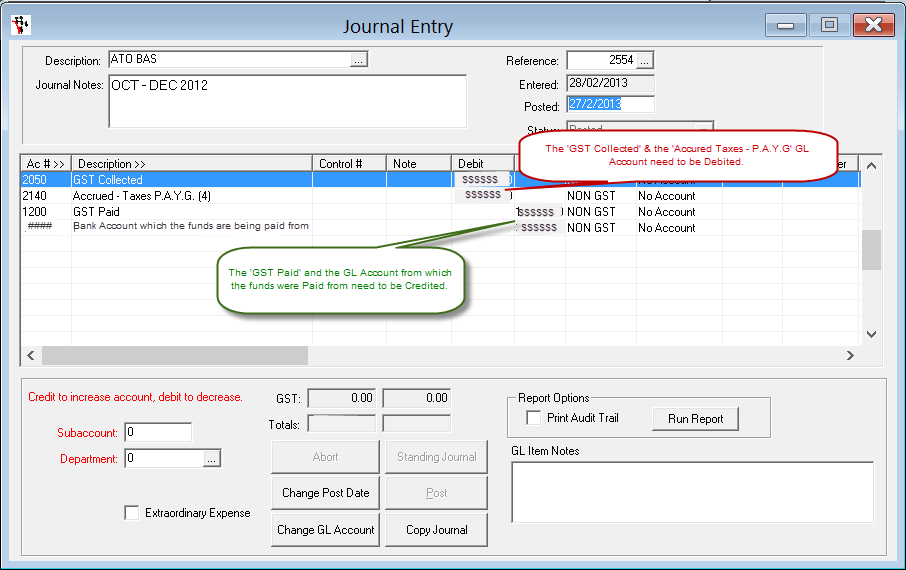
0 Comments