The purpose of this document is to learn how you can reverse out a parts invoice if you processed to the wrong customer or by error.
- Find the Parts Invoice you processed by mistake by going to Parts – Invoicing – Invoicing
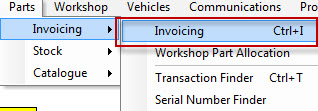
- Click on Recall Invoice
- Find the invoice you did by mistake by looking for it by Ref1, or by Account Name
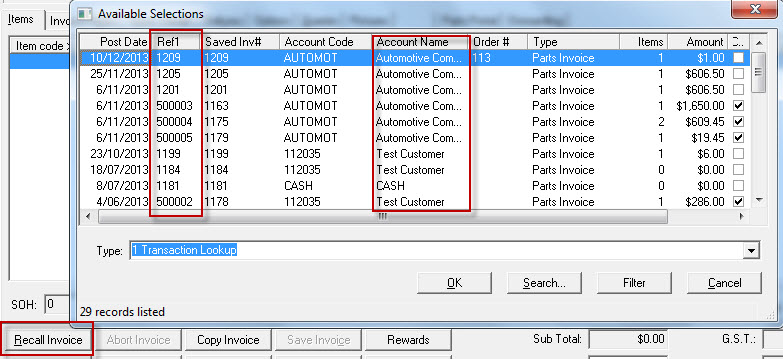
- You now need to click on “Credit this Inv”
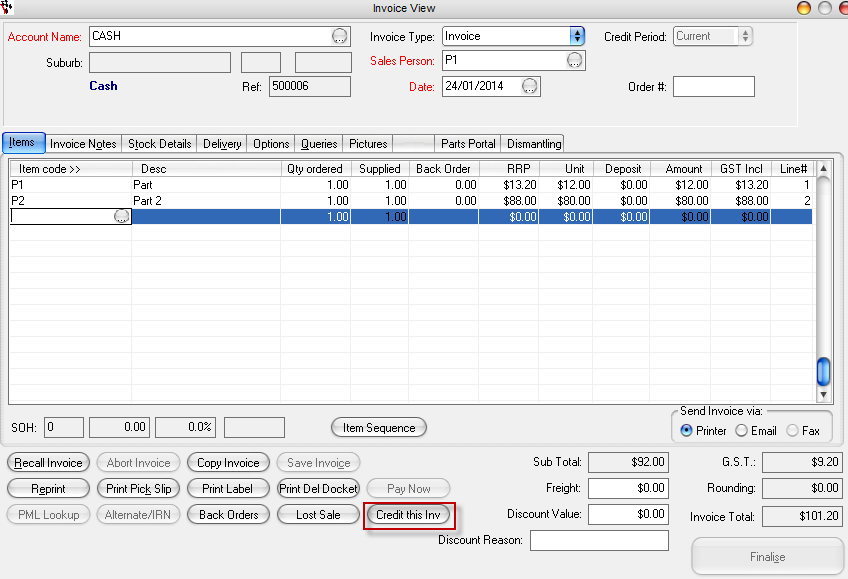
- This window will prompt that that transaction has been copied
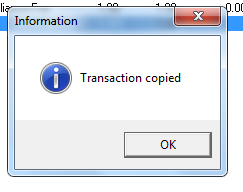
- Change the Date to be the same date as the original parts invoice you processed OR leave it as todays date if the funds need to be deducted from todays takings.
- Now tab through your Items, if there are lines you don't need to credit SHIFT+F2 to delete them
- Finalise
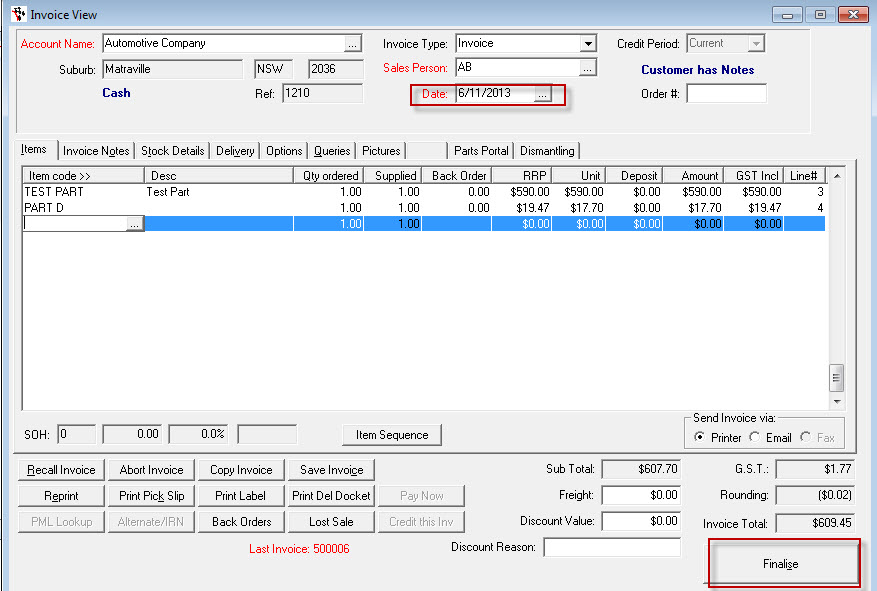
- Once it has been finalised you will see the credit in the debtor master file - If this is an Account Customer, you may want to go to the Debtor Reciepts screen to reconcile the Invoice and Credit if they are for the same amount.
- You can now process another parts invoice to the correct customer if necessary NOTE: you can recall the orginal invoice again and then click 'Copy Invoice' to save you having to redo the who invoice again.

0 Comments