The purpose of this document is to show how the Suppliers can be updated in the Stock Master File.
- Go to the Pats - Stock- Stock Master file
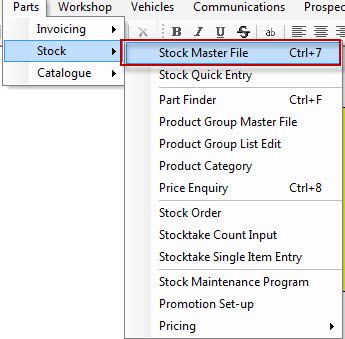
- Select the Stock Options tab.
- Go to Update Type
- Choose the Update by Supplier option
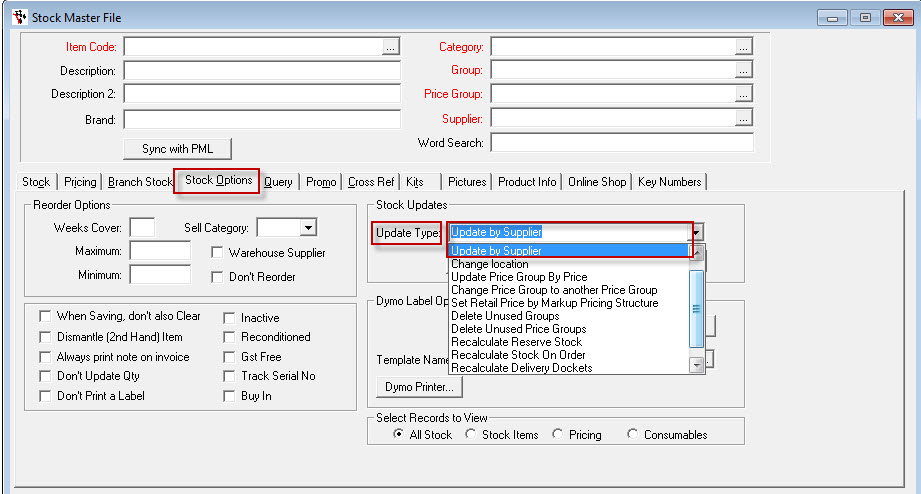
- Hit Run
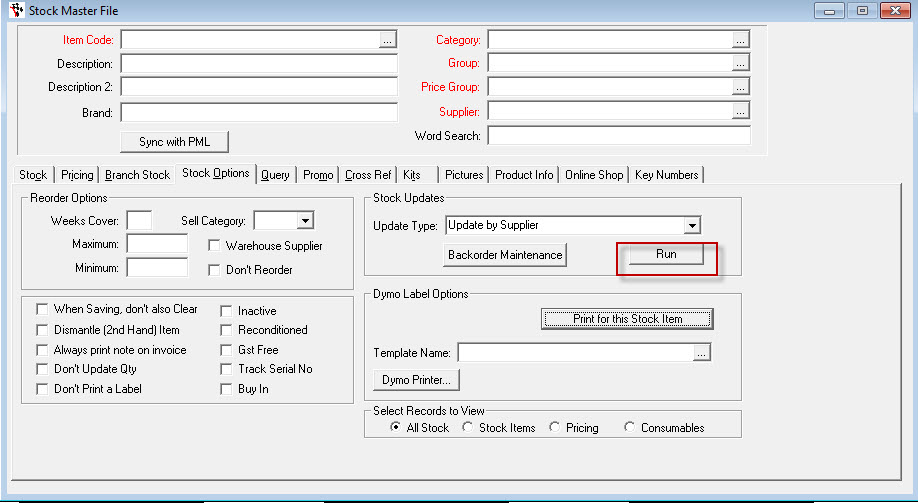
- This window will appear
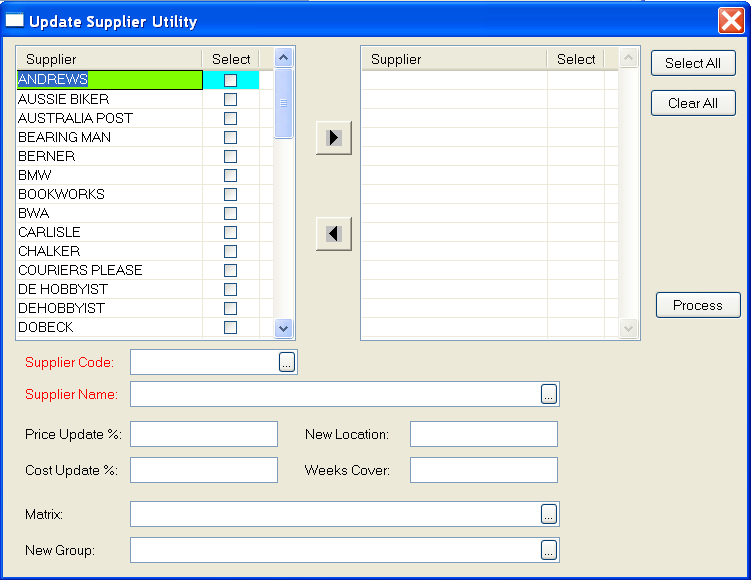
- Choose the supplier you want to update and can update the list price/cost price by a percentage as well as weeks cover, bin location, matrix and group.
- When you have all the options you want, hit Process and the Update will run its course.

0 Comments