The purpose of this document is to learn how to do a refund in your Autosoft system for when a creditor has sent you a refund for something that is not related to an Invoice you have received in.
This Process has been broken up into 2 Parts - Processing the Credit Invoice and Journaling the Refund Amount
Part 1 - Processing the Credit Invoice
- Go to Accounts – Creditors – Creditor Invoice
- Search and Select the Supplier - Enter the Invoice Details - Change the Type to Credit.

- Add in the Part being Credited OR Go to the General Ledger Expense tab and select the GL Account to be credited
- Continue adding any other details and Process
Part 2 - Journaling the Refund Amount
- Go to General Ledger – Journal Entry
- Enter in the Description (could be refund) - add in the Post Date - add any Journal Notes as necessary
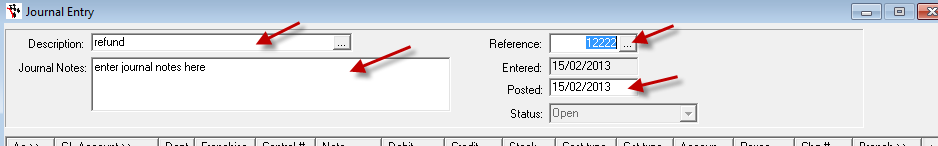
- Select the General Ledger Account for Creditors – you will also need to tab through to the Debtor/Creditor field and F4 to search and find the creditor account this belongs to
- The next line will be the Bank Account which the Refund will go through to

- Once the amounts match you can click on POST
- Once the Journal is done you will see the total in the bank rec and also it will offset the Credit on the Creditor Master File

0 Comments