The purpose of this guide is to explain how to enter your Parts in when you do not have any information in the database at all. This is suitable for a Workshop which does not have any previous software system to import data from or if you wish to enter in all the parts fresh from scratch.
NOTE: This is a specific procedure for New Client databases and if you are not sure if you should be following it, please contact us to guide you.
This is a 3 Part Process – First you must Enter the Parts into your normal Autosoft, Enter their Average Cost and Stock On Hand Quantities in the Masterfiles Program then do an Initial Entry for the total Part Inventory Value.
Part 1 – Enter the Part into Autosoft – see this guide for how tohttp://service.autosoft.com.au/entries/21565794-How-To-Add-Stock-Quickly-Into-Your-Autosoft-System-
Part 2 – Entering the Average Cost and Stock On Hand Value
On your main server PC go to;
- My Computer – Local Disk (C:) - Autosoft5 - Programs – scroll down to find and open the program Masterfiles
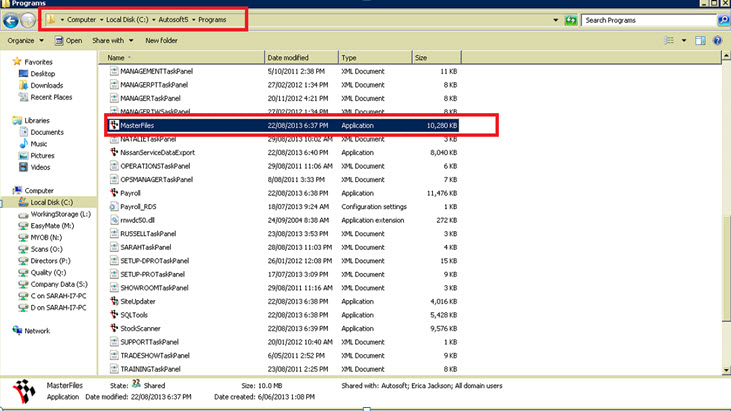
- Login as ‘SETUP-PRO’ username and Password – select the Database (Autosoft5 for your live database or Training5 to practice)
- Then go to Masterfiles – Stock Master Files
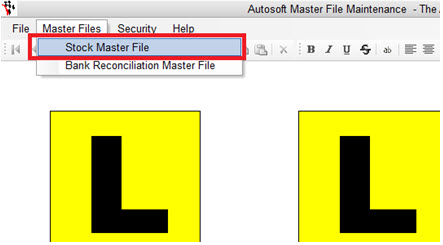
- Search and select the Part
- Enter the Average Cost of the single unit (if you do not know the average cost simply enter in the last cost price you bought the part in for)
- Enter the Qty On Hand –the total qty you have in stock
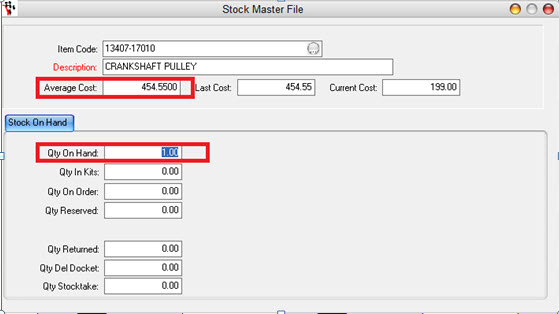
- Enter any further values as necessary and F2 to Save
- Repeat process as above for all your parts.
Part 3 – Entering the Initial Entry Value for the General Ledger Parts Inventory
Remember that this is a manual system adjustment so you still have to enter you total Parts Inventory total Stock Value in the Initial Entry Program. For the guide on this see here http://service.autosoft.com.au/entries/21506700-How-to-Do-Initial-Entry-Opening-and-Closing-Balances-Opening-General-Ledgers-
Once this is done you should NOT access the Masterfiles program again as any further Stock Values should be adjusted via invoicing or Stock takes.

0 Comments