The purpose of this document is to learn how to us the Contact Master File in Autosoft. The Contact Master file is to store your Debtors and Creditors details automatically when they are entered into their respective master files. The other great feature of this is it can also be used to store contact details other than your debtors and creditors.
Modifying Existing Contact Details
- Go to Utilities – Contact Master File
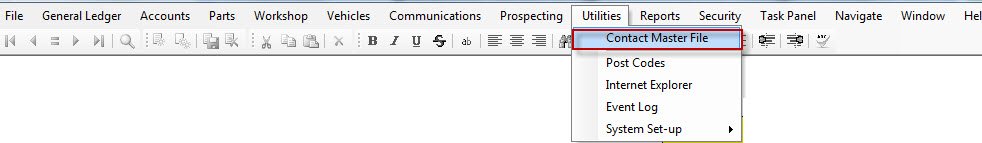
- Click the ellipses or press F4 to the Name Field to search and find the contact you are looking for.
Note: You can search for the contact either by name, code or suburb or state
- Click OK or press Enter on your keyboard
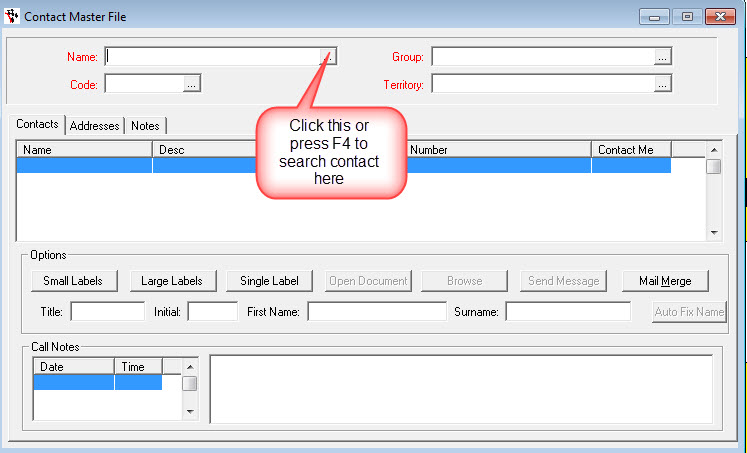
Note: This will populate your screen with all the contact details like phone, fax, and emails. In the Address tab you can see their address details
- Press F2 on the Name Field to save any changes you have made
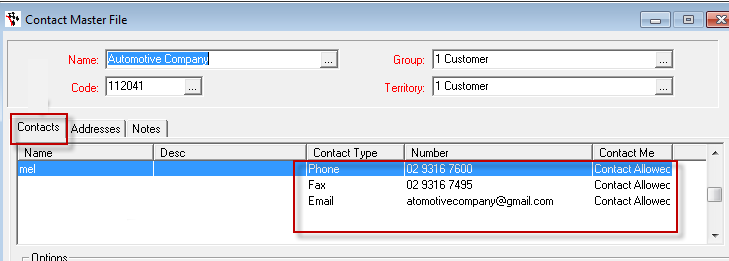
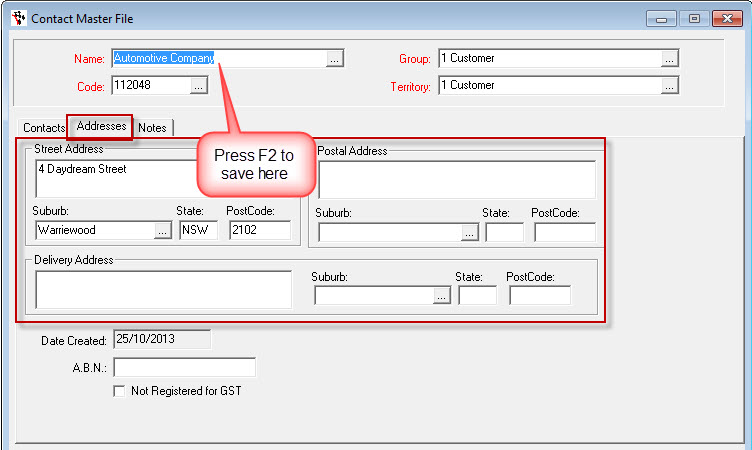
.
Adding a New Contact
- To add new contact just start by adding in the Name, Code, Group, and Territory (these fields are Red and must be filled out). Now add their Contact details, phone, fax and email
- In the Address Tab add the address details if you have them

- In the Notes Tab add in additional notes if required.
- Click on the Small Labels, Large Labels and Single Label buttons to print labels for your contacts
- To add in Call Notes, click into the Date field and the date will populate for you. For more comments you just simply add them into the field on the right hand side
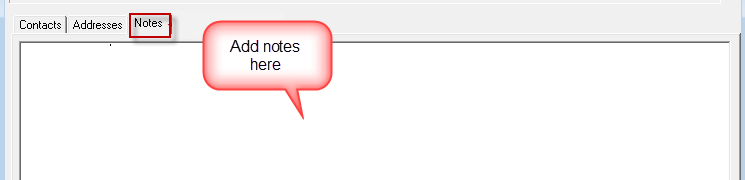
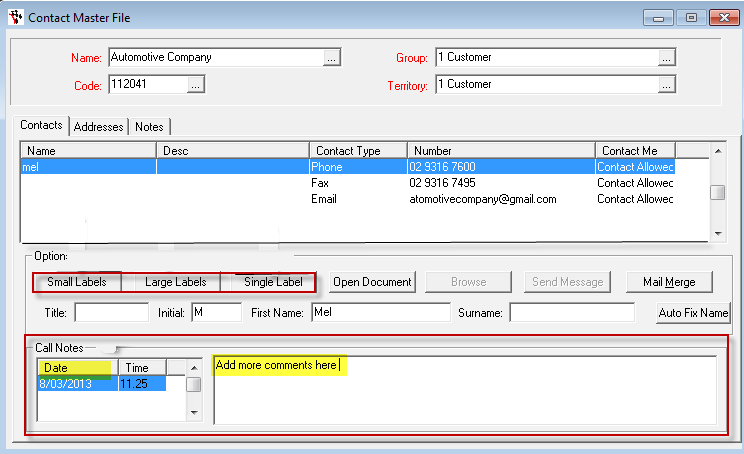
- Press F2 to the name field to save new contact details


0 Comments