The purpose of this article is to show what to do if in case your Autosoft database freezes by the time you use it.
Sometimes, you may experience that one of your Autosoft screen freezes. Hence, you can't close this window or select other tabs to use.
if this happens, choose any of the 4 options below:
1. Open the task manager and close Autosoft from there
- Press Ctrl + Alt + Delete to open task manager window
- On the Application Tab, look for Autosoft and right click mouse to end task
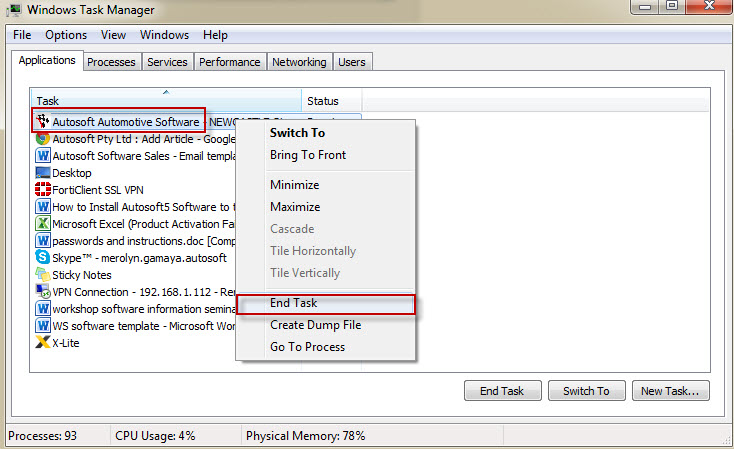
2. Reboot the server
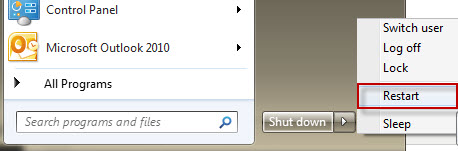
3. Run Antivirus on the PC
4. Check for any running reports at the time that might be freezing your ability to use the system

0 Comments