The purpose of this article is to show how to correct debtor balance if there is deviance in its amount after a wrong debtor receipt was backed out before finalizing it.
There may be instances when you realize that you are about to issue a wrong debtor receipt like incorrect date and you decided to back out from the transaction. If such transaction still affected the debtor balance, do the following steps:
1. Recall receipts.
Note: Even if debtor receipts were not processed, they can still remain in the system
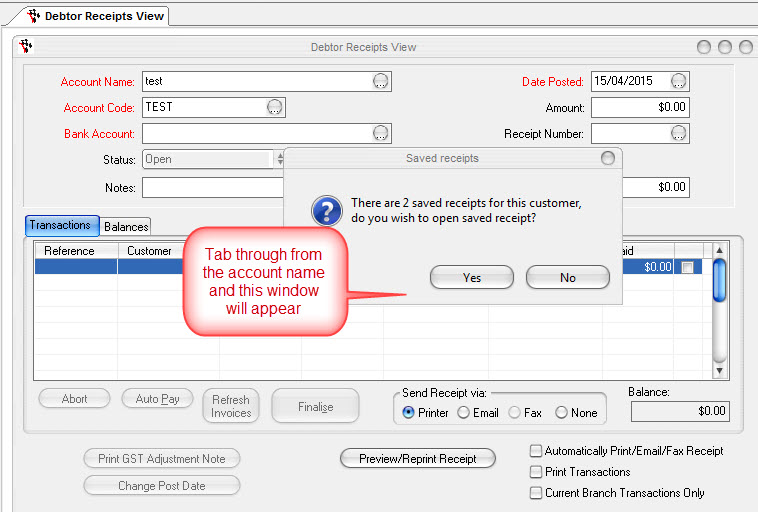
2. Once receipts are recalled, click “Abort” to clear the transaction from the system
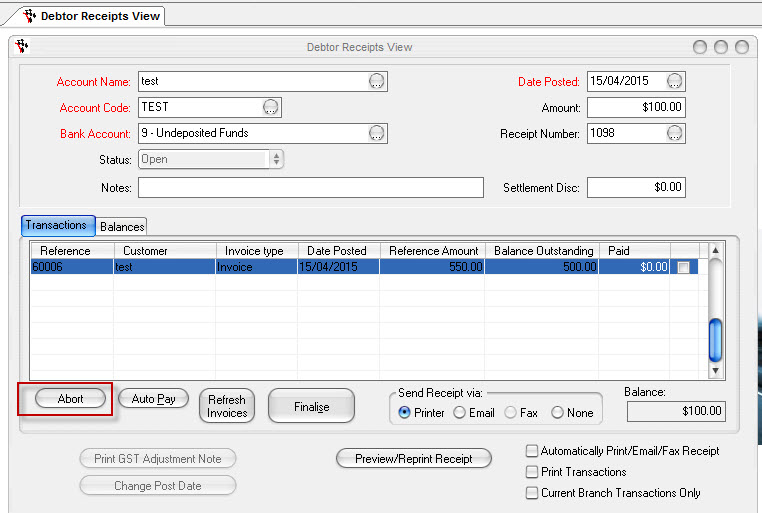
**This should resolve your debtor balance issue
0 Comments