The purpose of this article is to explain how to retrieve vehicle history after vehicle owner has been changed in the Vehicle Master File.
You may wonder why you can no longer check the vehicle's history when searching by Rego after amendment was made.
Follow this guide below:
- Retrieve the vehicle on the Vehicle Master File
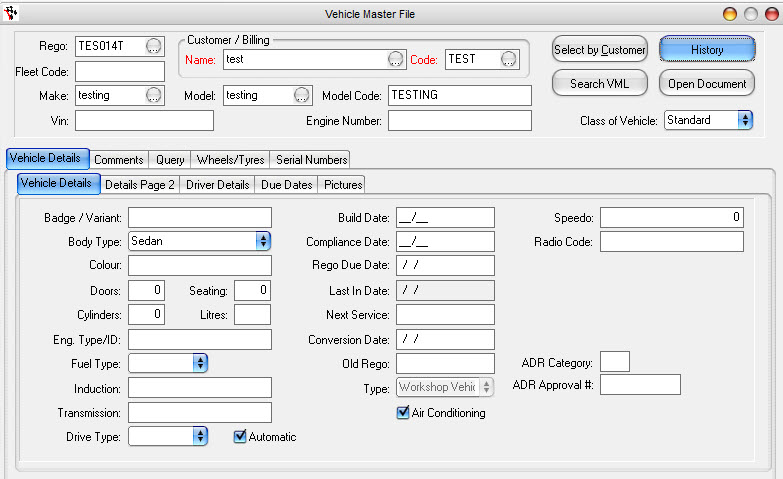
- Click "History" button
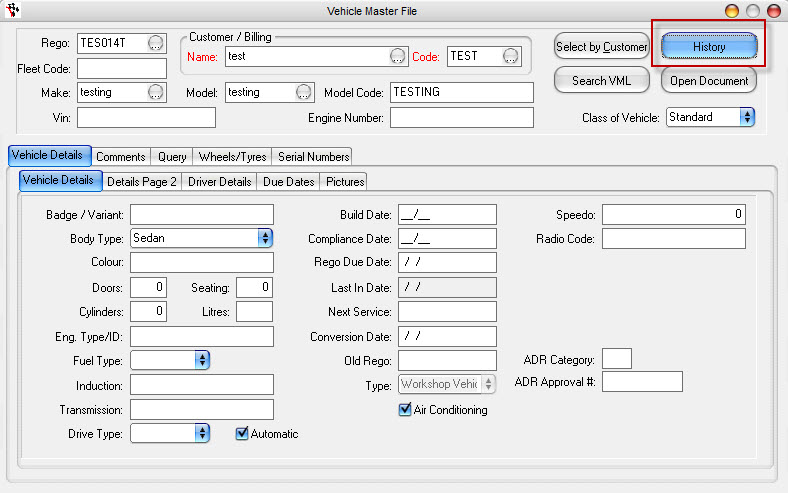
- Enter Vehicle Rego and tick the apply this box found on the same row
- Leave Cust Name blank
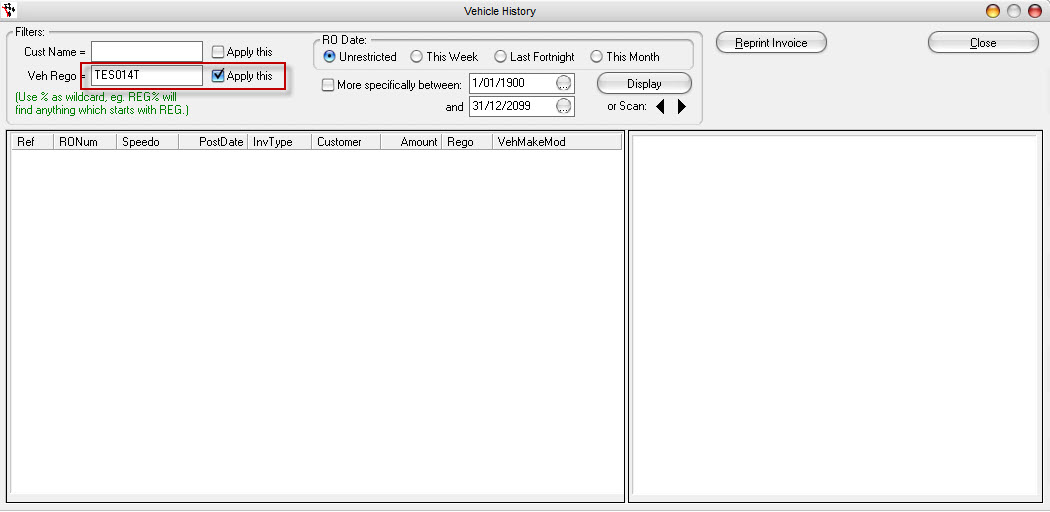
- Click Display and vehicle history will populate on the screen
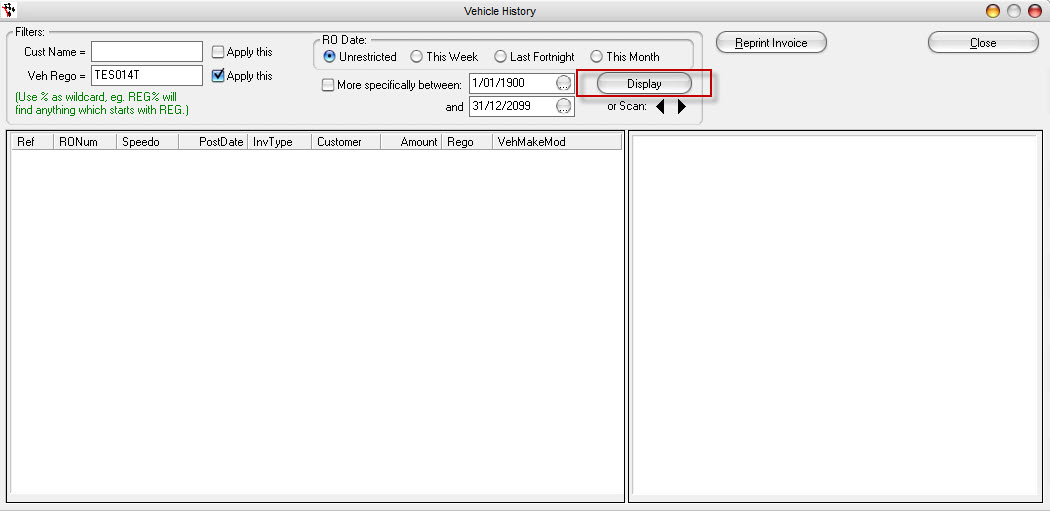
Note: The reason why vehicle history won't show is because you have been retrieving a record under the new vehicle owner. Hence, it is important to leave the Cust Name blank.
0 Comments