The purpose of this article is to explain why vehicle owner is changed to the name of another company where the invoice is billed to and how to rectify this issue.
There are instances when your client requests that their invoice be billed to someone else. And there is a feature in Autosoft that allows this to be done:
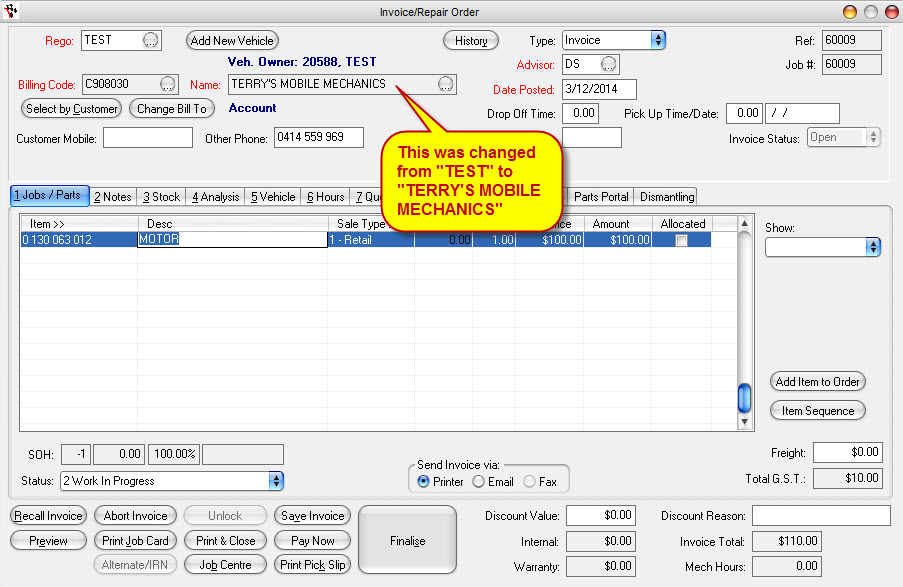
Check this link for the complete guide:
http://service.autosoft.com.au/entries/21414579-How-to-Change-the-Bill-To-Information-on-an-Invoice-Repair-Order
Note: You need to finalize this invoice first before creating another transaction on this same vehicle, otherwise, the other company where the initial invoice was charged to will appear as the owner of the vehicle
On the Vehicle Master File
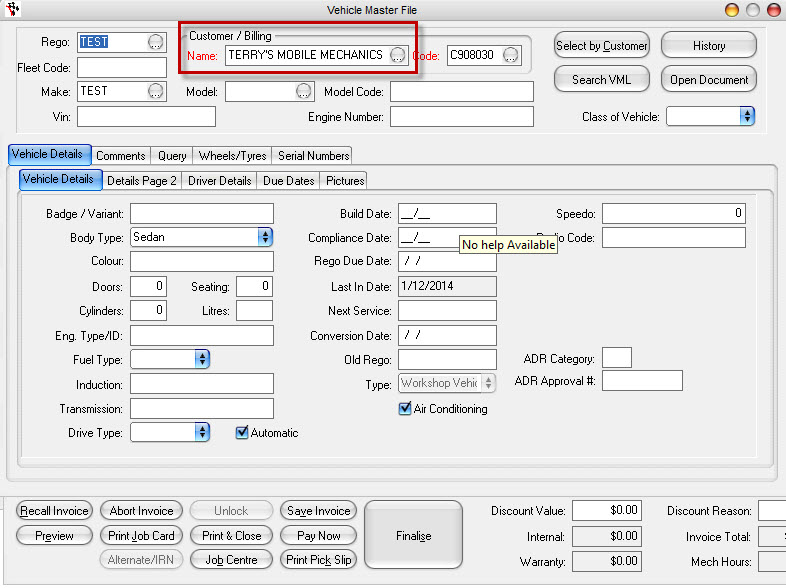
And on the newly created invoice that follows
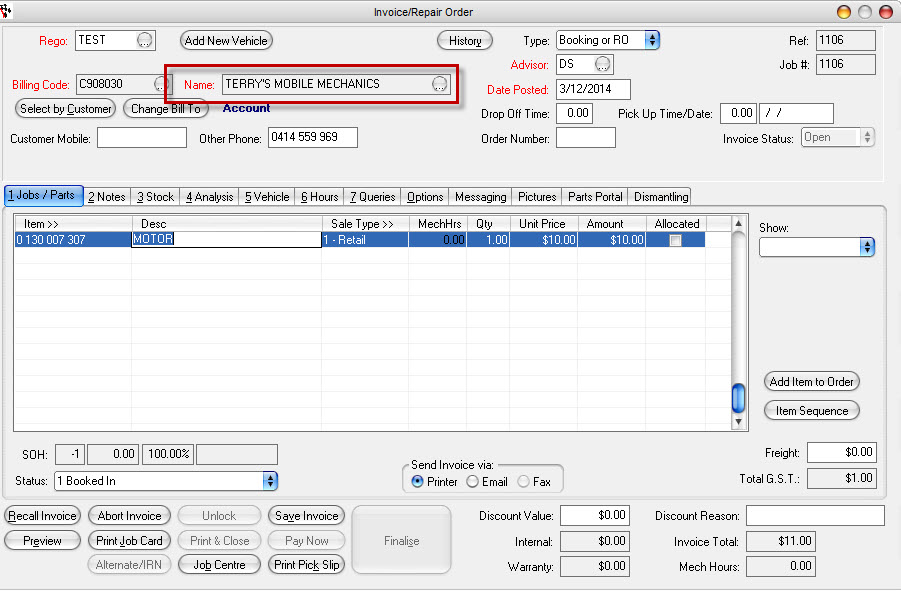
To restore the original owner of the vehicle, you have to finalize the initial invoice first (In this example, Ref 6009)
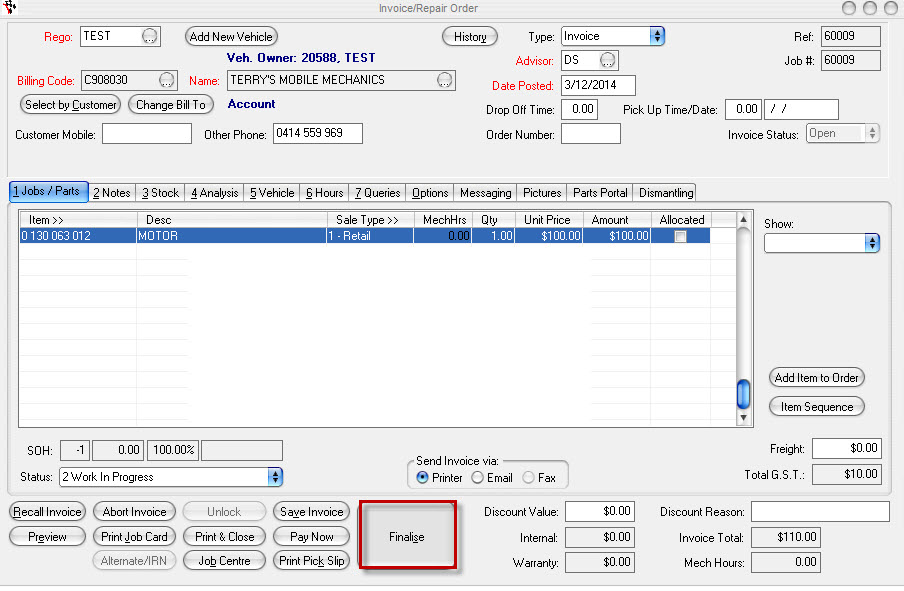
This restores the original owner of the vehicle on the Vehicle Master File as well as on the other invoices that will be created.
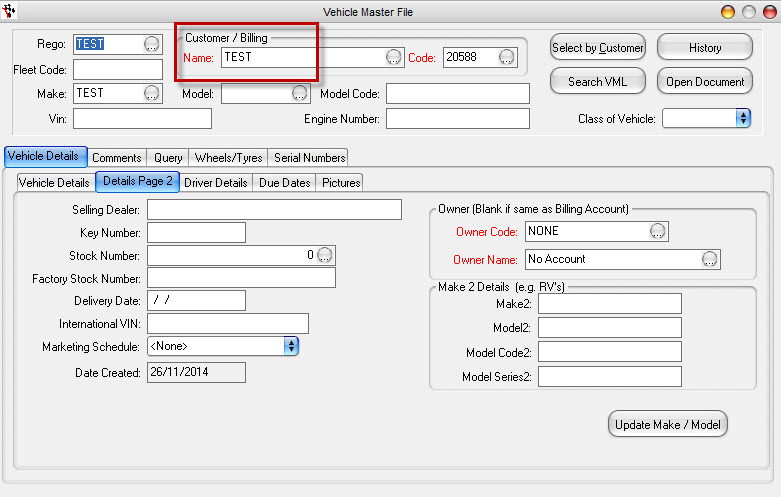
0 Comments