This document will show you how to look for a quote that you have made in the past.
Some may wonder why they can no longer retrieve the job card that they have made on the Job Control Centre. The reason for this is because they have already turned it into a quote.
To look for the quote, follow the guide below:
- Look for the Rego by clicking the Rego ellipsis
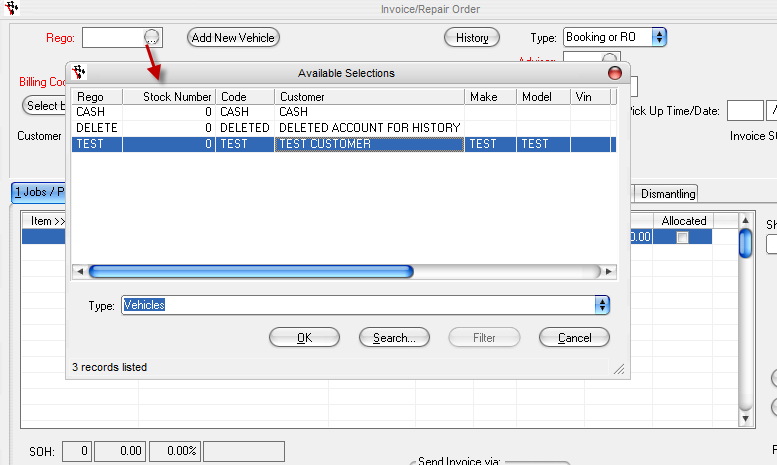
- Click Recall Invoice Ellipsis
- On the type, choose "Quote"
- The quote that you are looking for will now populate on the window
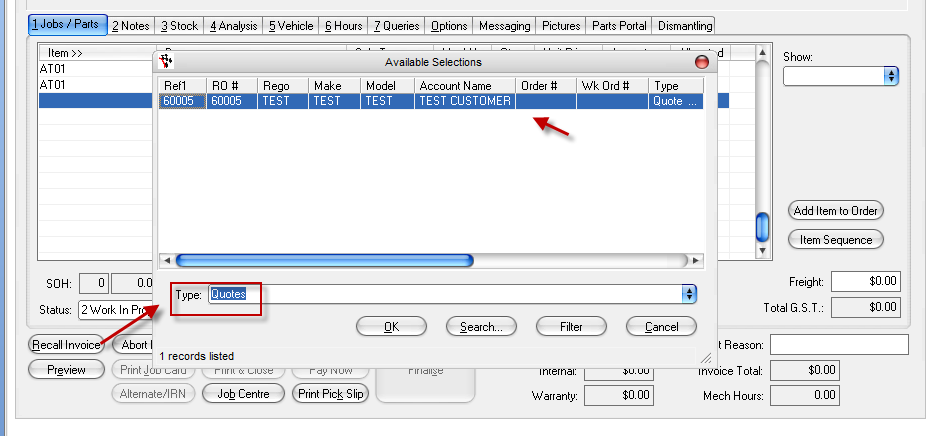
Note: This transaction can only be viewed on the Job Control Centre once you turn it back into an invoice.


3 Comments