The purpose of this document is to show what to do if in case your parts do not carry across the job.
Normally, when issuing a workshop invoice, you will see the labor and parts in your repair order:

However, there may be instances when these parts are missing in your invoice.
Solution:
- Go to Utilities - System Setup - System File
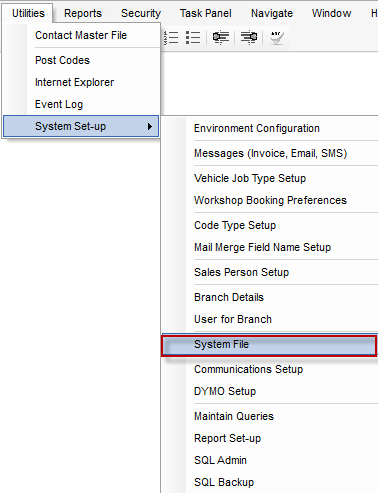
- Go to Workshop - General Workshop Options tab
- Tick "Add Duplicate Part to RO from CR Invoice"
- Save
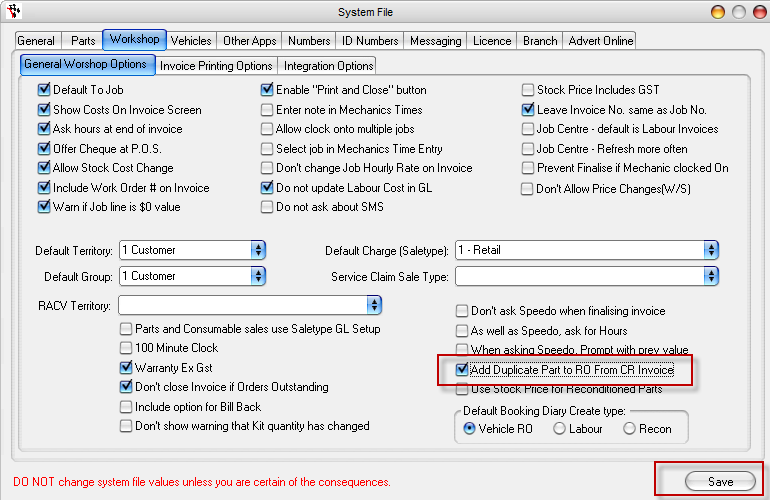
This should resolve the issue.
0 Comments