The purpose of this article is to resolve any issue where this message comes up.
There are 2 reasons why this message comes up:
- The sublet attached to Asset Sublet is inactive
- Asset Sublet has no account attached.
Resolve:
- Firstly, go to General Ledger - Maintenance - GL Control Account and check if 27 Asset Sublet exists
- If it exists, follow the steps in part 1
- If it doesn't, follow part 2
- Sublet is inactive
- Take note of the account number in the first column of the GL Control Accounts for 27 Asset Sublet
- Go to General Ledger - General Ledger Accounts
- Select the account from step 1.
- See if the inactive box is ticked. If ticked, untick it and press F2 to save
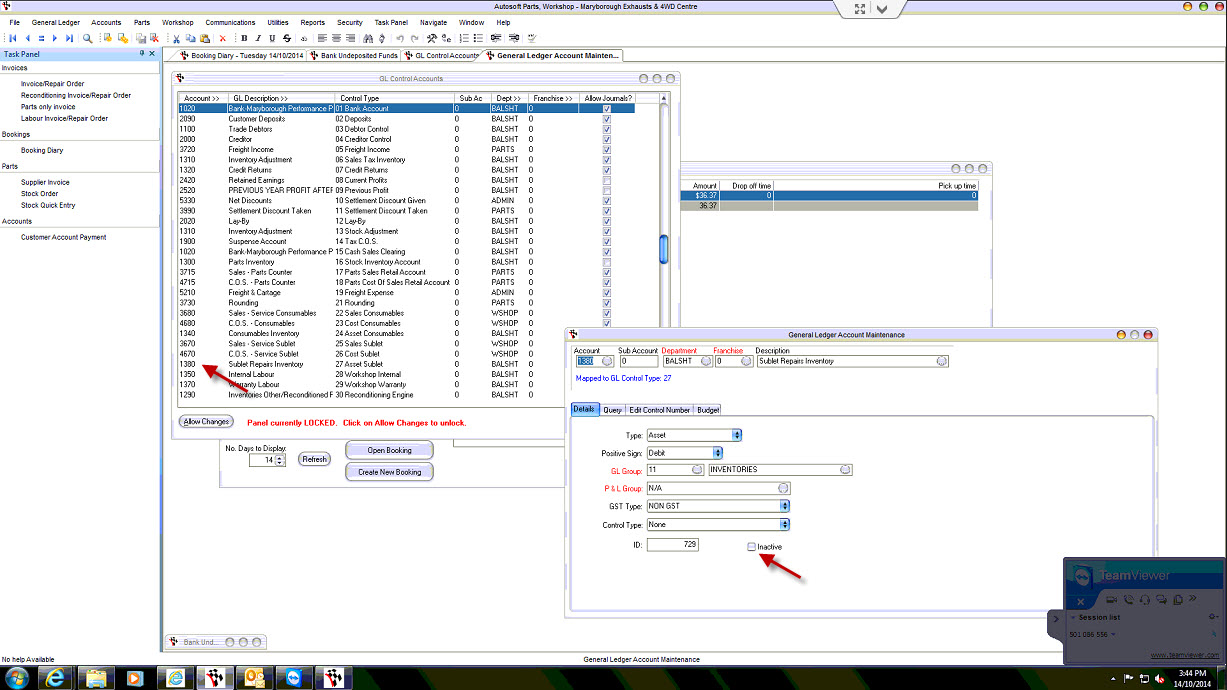
2. Asset Sublet doesn't exist
- Select Allow Changes
- Choose the account you want to use. By default this is 1380
- Select 27 Asset Sublet from the list in the 3rd column
- Click on the line below to save
- Click OK.
0 Comments