The reason for this error is related to the Default General Ledger account not being set up in the control accounts section of the program. Please follow this guide to set this up.
Please Note: you will need high security clearance to follow this guide.
WARNING: You will be changing a default account. This is very dangerous. If a mistake is made we will not be held liable
1. Go to General Ledger - General Ledger Accounts - Check if a GL Account for Discounts exists.
E.g. This is an example of a Default GL the system may already have. If it is not available in your system you can use this screenshot as a guide to create it.
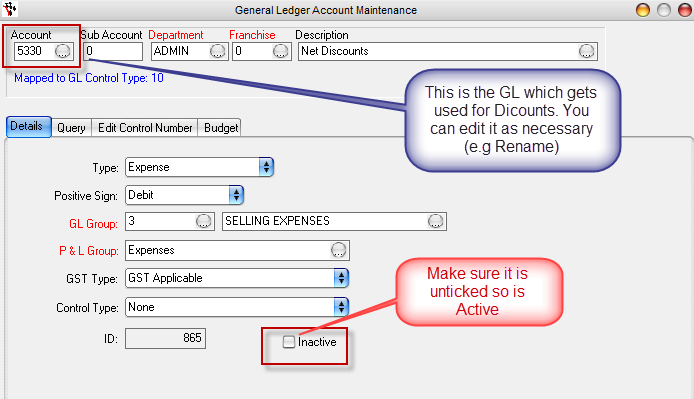
NOTE: As with all GL Accounts setup, we advise you check with your accountant as to the correct setup and this is a GUIDE ONLY.
2. Go to General Ledger - Maintenance - GL Control Accounts. If you don't have access to this, you might be able to access this through the SETUP-PRO login.
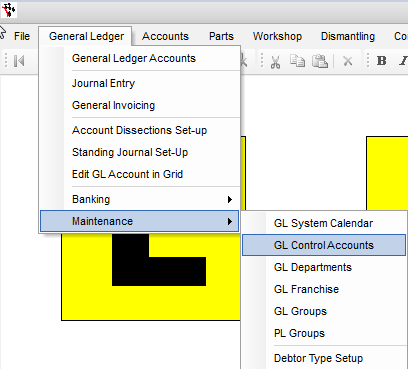
3. Click "Allow Changes"
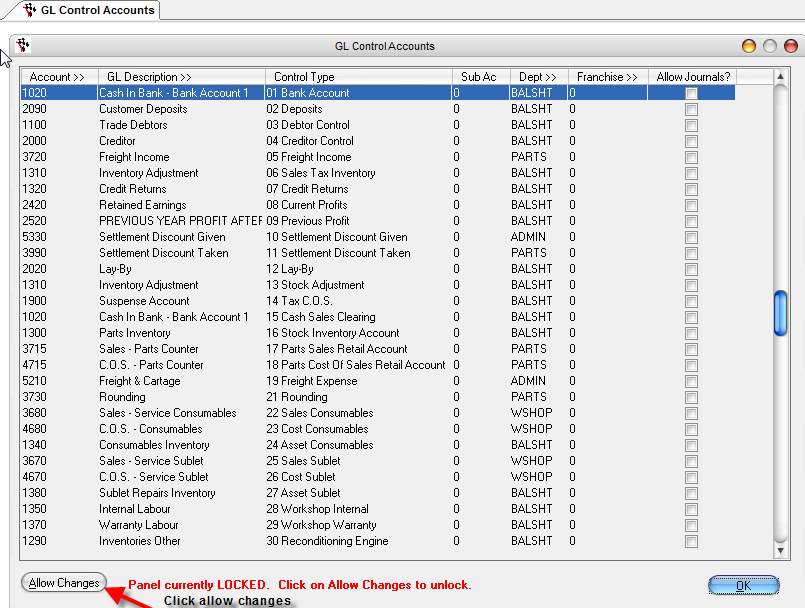
4. Click the first blank line at the bottom of the screen
5. Click the first row and press on the ellipsis. Choose the account that you created in step 1

6. Select column 3 and scroll to "71 Discount Coupons"
7. Click on the line above, or the line below to save.
8. Click OK to complete.
0 Comments