The purpose of this article is to point out why the messages below come up, and how to stop them from coming up. This article is related to the below messages ONLY:
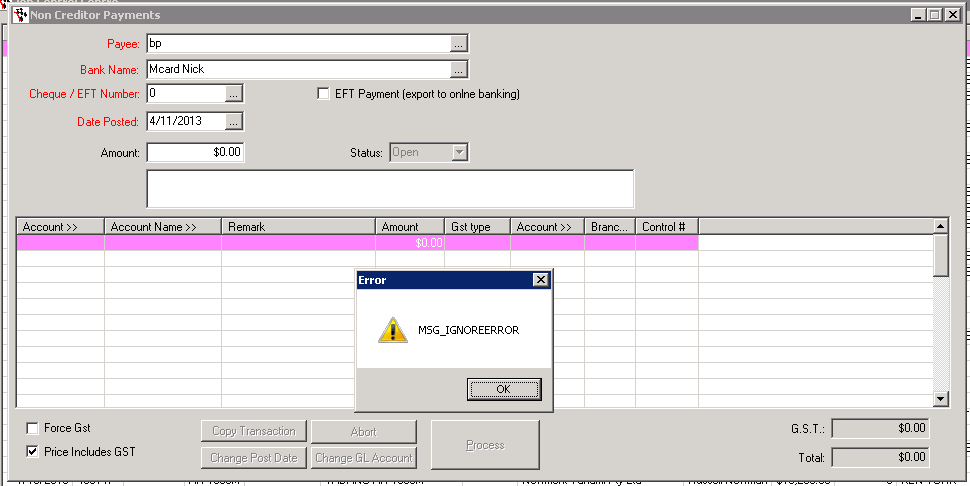
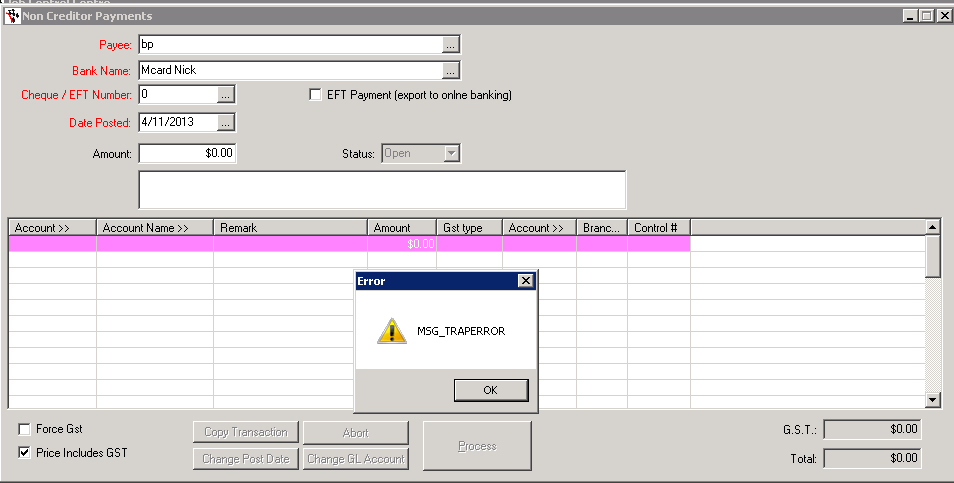
Reason: The reason these errors come up is because there was an error on one of the invoices previously. This error could have been anything, including a simple backing out of the invoice. After you get an error, these messages come up.
When does it occur: When you are tabbing out of the date box.
How to resolve: Exit the software then restart.
0 Comments