The purpose of this article is to show customers how to update their stock levels in the stock master file if they look like they are out of date.
1) Go To Parts - Stock - Stock Master File
2) Click on the tab "Stock Options"
3) Find "Stock Updates"
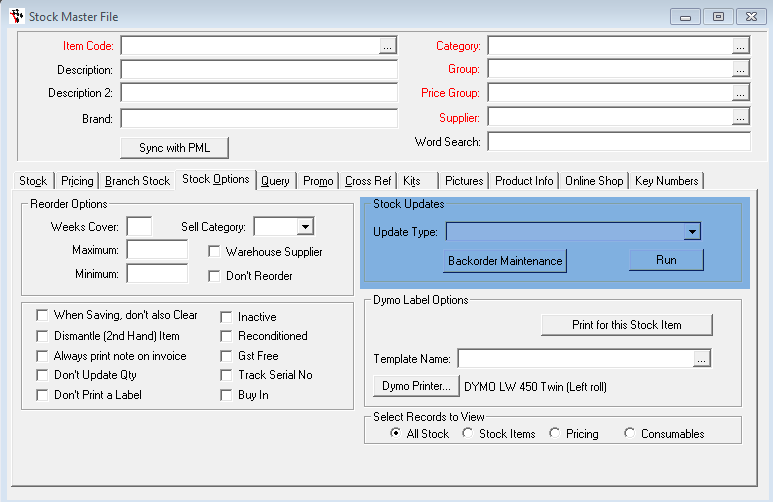
4) You can choose to do the following in the Update Types dropdown box:
- Recalculate Reserved Stock
- Recalculate Stock on Order
- Recalculate Delivery Dockets
- Recalculate Back Orders
5) Click "Run"
0 Comments