Bank do not recognise format:
Incorrect File Extension:
Your export to online banking file may have a .txt extension. Such as c:\autosoft5\direct.txt
Many of the banks have a requirement for a .aba extension. Try changing the file extension.
How to change a file extension:
You first need to make sure you can see the file extensions in your system.
For Windows Vista, Windows 7, and Windows Server 2008
- Start Windows Explorer, you can do this by opening up any folder.
- Click Organize.
- Click Folder and search options.
- Click the View tab.
- Scroll down until you notice Hide extensions for known file types, un-check this line by clicking the check box.
Note To hide file name extensions, check this line. - Click OK
For Windows 2000, Windows XP, and Windows Server 2003
- Start Windows Explorer, you can do this by opening up any folder.
- Click Tools, and then click Folder Options.
- Scroll down and then click Folder and search options.
- Click the View tab.
- Scroll down until you notice Hide extensions for known file types, un-check this line by clicking the check box.
Note To hide file name extensions, check this line. - Click OK
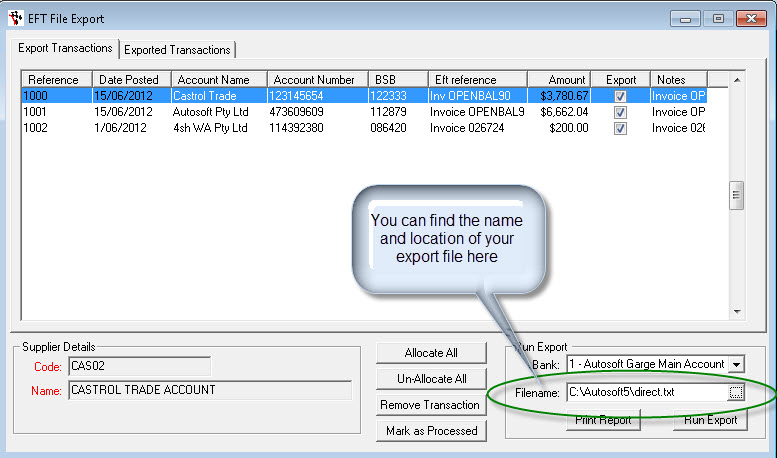
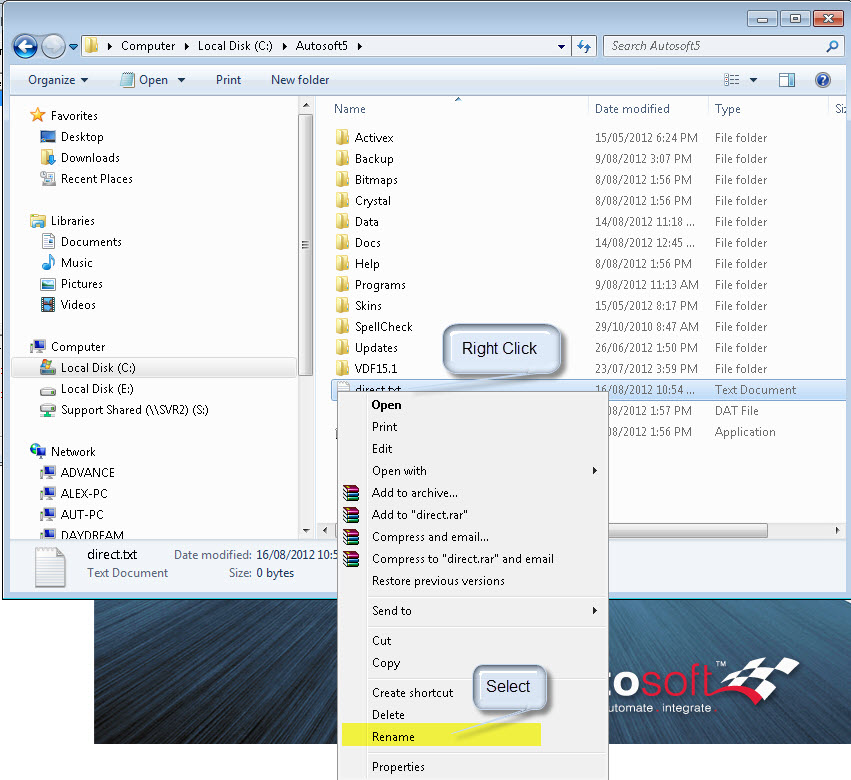
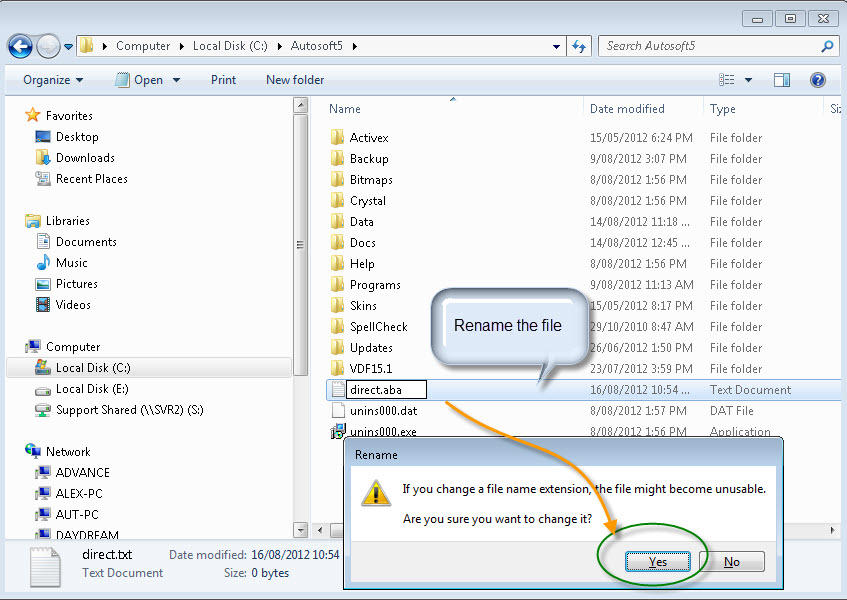




7 Comments