The purpose of this document is to explain how to overcome the error when trying to print a debtor/ creditor trial balance in Autosoft.
This error is usually associated on a specific PC/Workstation which does not have the right printing parameters in the system or might need an update of the latest printing drivers.
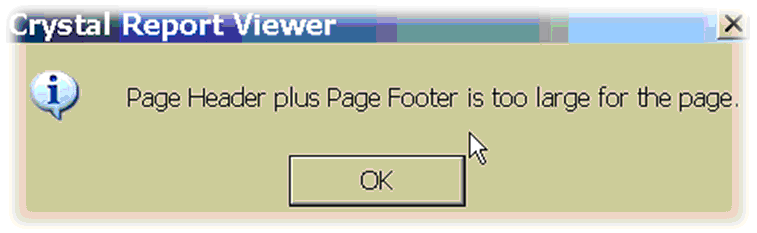
The quickest and most effective resolution for this error is:
- Remove all the current printers in the Printers & Faxes section of windows.
- Once you have removed all instances of printers.
- Restart Autosoft and retry the report
Please note by removing the printer drivers you will need to re add them for the client. Please position the client’s IT to remove or update the current printing drivers.

1 Comments