The purpose of this guide is to show you how to take a screenshot, save it as a picture in order to attach it to your ticket or email to us.
This is a 4 step process;
1. Take a Screen shot.
a) To copy the entire screen
Press the PRINT SCREEN button on your Keyboard.
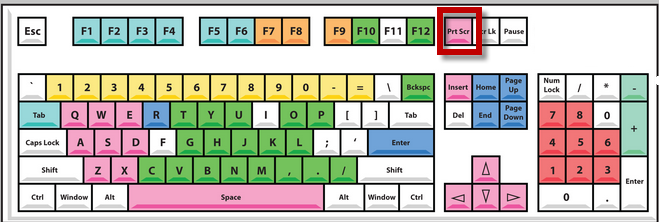
OR
b) To copy only an active window
Press ALT+PRINT SCREEN.
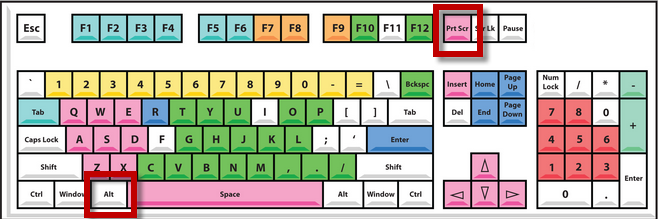
2. Paste it into Paint – Paint is a program automatically installed on all Windows PCs. You can paste your screen capture into Paint, which is a drawing program you can use to crop, rotate, and resize pictures.
i) Open Paint by clicking the Start button – click All Programs – Accessories – Paint
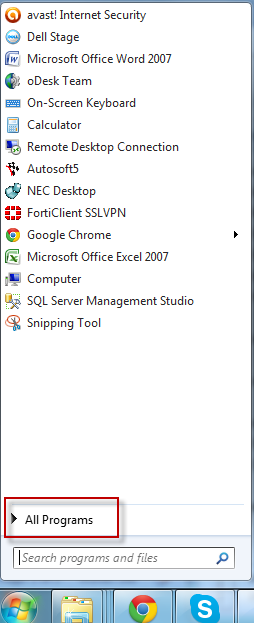
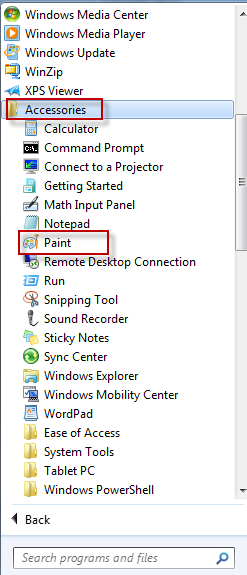
ii) Click Edit, and then click Paste.
3. Save it
Go to File – Save As – Save it to a location you will remember
4. Attach it
a) If you are using our http://service.autosoft.com.au/anonymous_requests/new Enter the details of your ticket and Attach
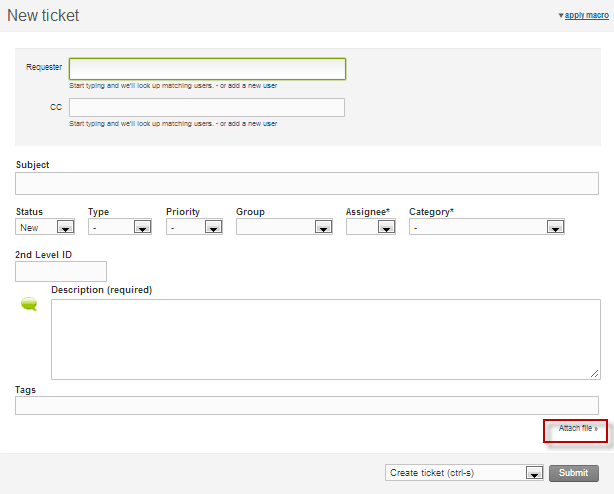
OR
b) If you are submitting your request via email to support@autosoft.com.au – Attach it to the email.

5 Comments