The most recent update includes a change to the way Autosoft handles logos on invoices. We now have the ability to use a logo that prints right the way across the header of the invoice, or you can leave the header blank for your own pre-printed stationery. (See screenshot below).
If you use your own invoice format that you have created using Crystal Reports, if you are seeing a large blank space at the top of your invoice, then you may need to edit your report to remove the blank header section.
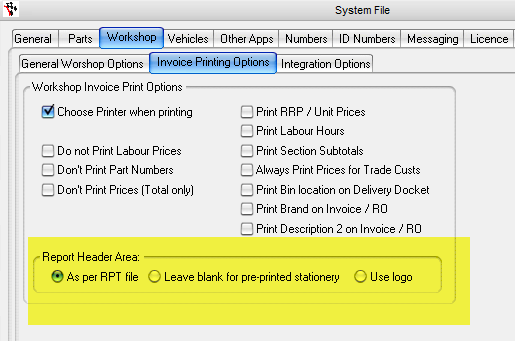



20 Comments