The purpose of this tutorial is to provide step by step procedure in re-installing Autosoft5 program.
Things to remember before doing reinstallation:
1. Backup the database http://service.autosoft.com.au/entries/22569409-Backup-Procedure-External-Customers-Data-Check-Process
2. Backup dbnames
Step 1:
1. Go to Uninstall or a program under Control Panel: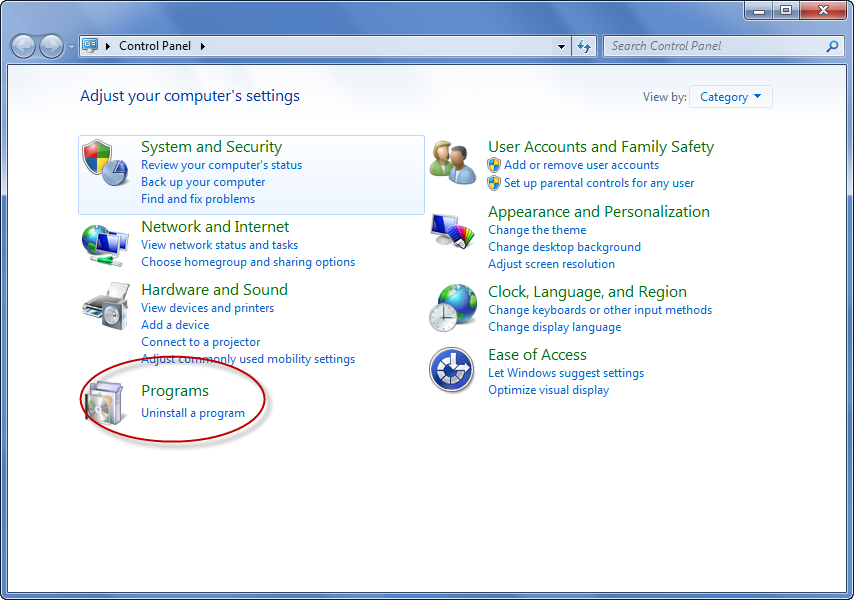
2. Locate the following Applications and uninstall individually:
a. Autosoft Report v11
b. Autosoft5
c. Visual Dataflex 2009 Client Engine 15.1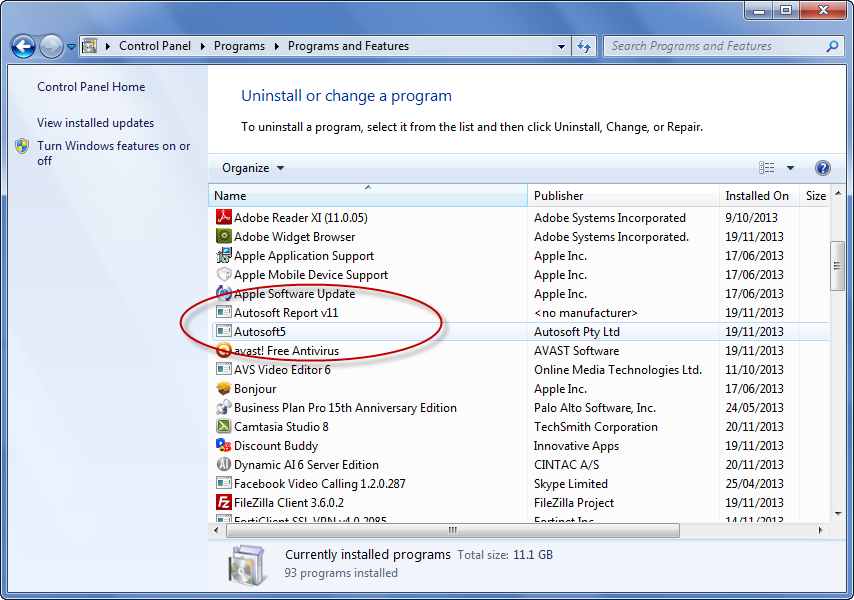
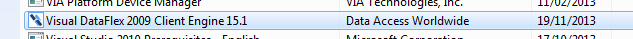
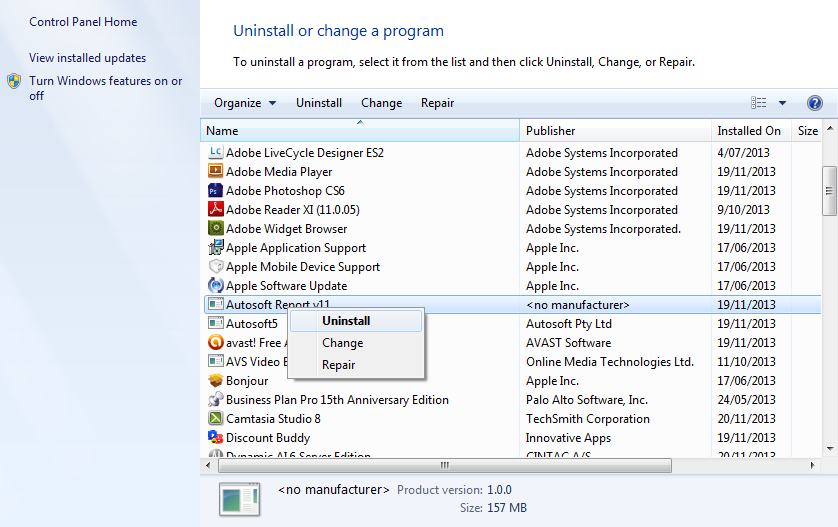
Follow each uninstallation message, just confirm each boxes to complete the removal of the program. 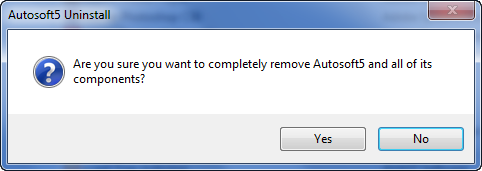
3. Once the three main programs or any Autosoft related installed programs are deleted then we can then we can install Autosoft program again using the latest version so it will be up to date. Visit this link http://www.autosoft.com.au/supportinstalls.html to download the latest patch.
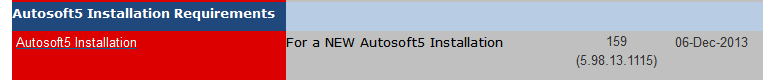
4. Once downloaded, follow this new article on how to install Autosoft5 and Visual Dataflex 2009 http://service.autosoft.com.au/entries/22983159-Installation-of-the-Autosoft5-software under:
Installation of Autosoft5 with Visual Dataflex 2009
1 Comments