The purpose of this guide is to explain some of the Keyboard Shortcuts available while you are in various Autosoft screens.
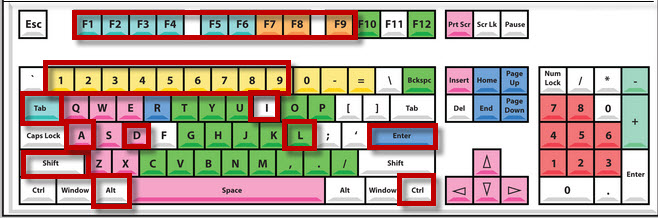
Shortcuts to Open Screens:
Ctrl + 1 = Debtor Master File
Ctrl + 2 = Debtor Receipts
Ctrl + 3 = Creditor Master File
Ctrl + 4 = Creditor Invoice
Ctrl + 5 = Creditor Payments
Ctrl + 7 = Stock Master File
Ctrl + 8 = Price Enquiry
Ctrl + 9 = Workshop Invoice/Job Card
Ctrl + I (Letter I) = Parts Invoice
Moving through screen fields:
Tab - Go To Next Field
Shift + Tab - Go To Previous Field
Enter - Can be used instead of mouse clicking OK
On screen Keyboard navigation:
Where a letter or number is underlined, fore example - Autosoft
Hold the ALT key + the Underlined letter. 'ALT + A'
Within Selected Screen Tools
F1 = Help
F2 = Save
Shift + F2 = Delete
F3 = Close Current Screen
F4 = Available Selections
F5 = Clear Screen (Can also be used to clear a row in a grid)
F7 = Move back one record
F8 = Move forward one record
F9 = Find Closest record
Ctrl + D = Where ever there is a Date field to select a Calandar / Date picker
Ctrl + L = Calculator
Alt + D = When in a Parts or Workshop Invoice - on a selected Item and wish to Discount a percentage amount
Alt+ tender Number = when you are in the POS Payment Screen and wish to auto-fill the amount in a particular tender

4 Comments