The purpose of this document is learn how to record and manage stock and labor on company service vehicles.
There are a few options when it comes to managing stock for Company Service Vehicles;
Option 1 - Create an internal account for each service Vehicle - set up as explained in this guide http://service.autosoft.com.au/entries/22021799-How-to-Setup-and-Charge-Parts-and-Labour-to-an-Internal-Company-Account
Option 2 - Contact us to set you up with the 'Branch Management' system in which you can setup each service vehicle as a Branch and transfer stock between them.
Note:This is a complete system change and charges are involved.
Option 3 - Adjust Stock and Journal the Stock Value as follows;
Do a stock adjustment
- Go to Parts – Stock – Stocktake count input
- Change the Stock Level to what you want it to be Example reducing it from 10-8 on hand.
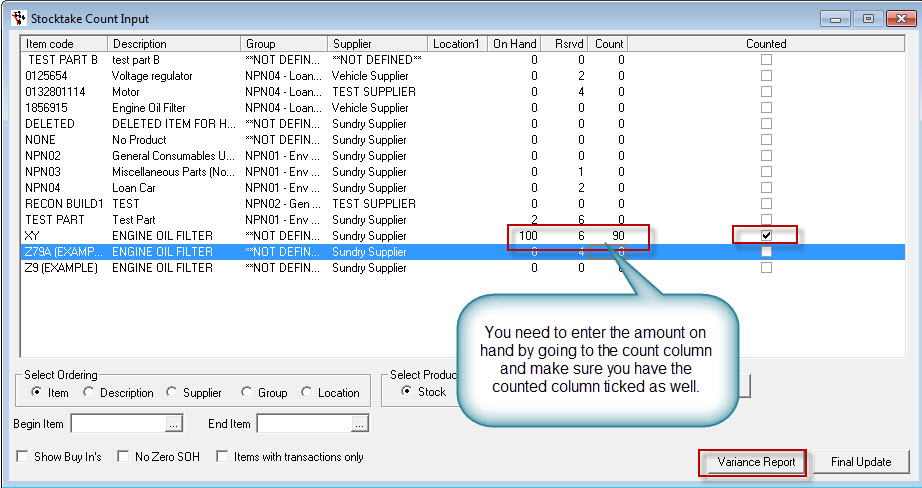
- Run a Variance Report
- Print this off
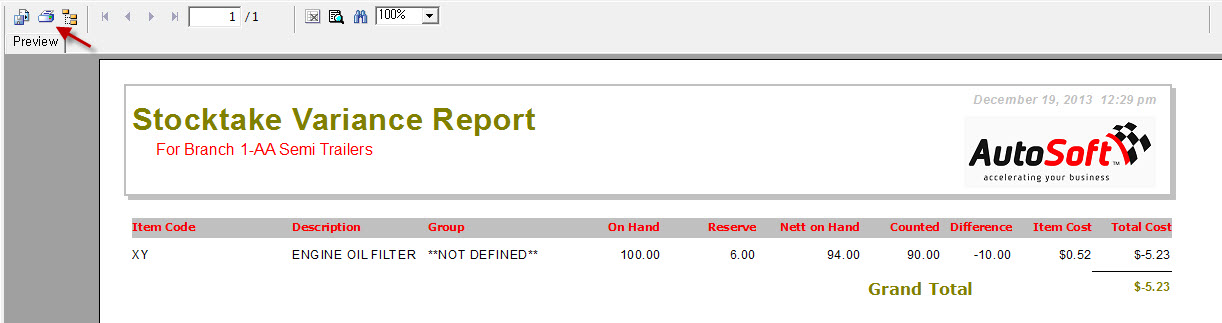
- Click on Final Update
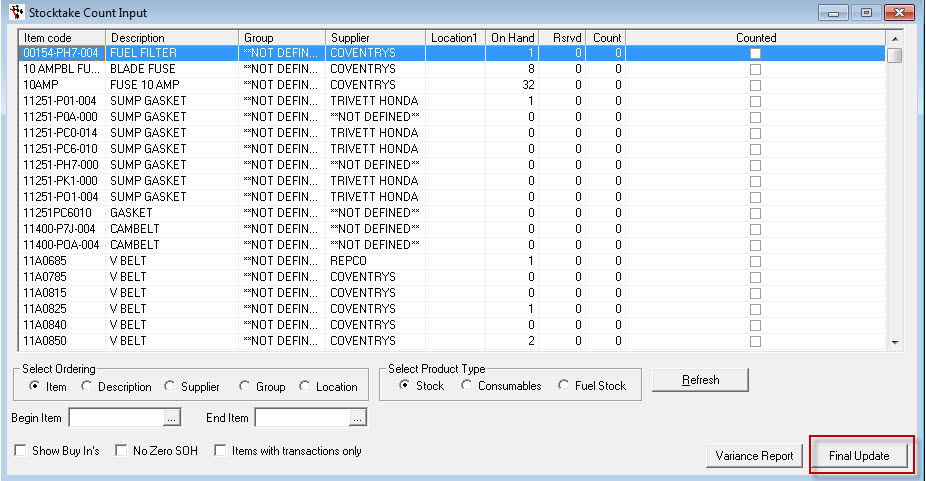
- General Ledger will also be updated for you.
Make a Journal to move this to vehicle expenses
- . Go to General Ledger – Journal Entry
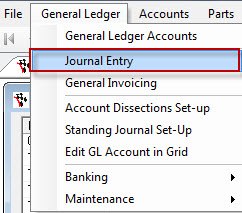
- Complete the journal by moving it from your Stock to the Vehicle Expense Account
- Give the Journal a Description and a Date
- Enter in your General Ledger codes and put them in accordingly against Debit or Credit.
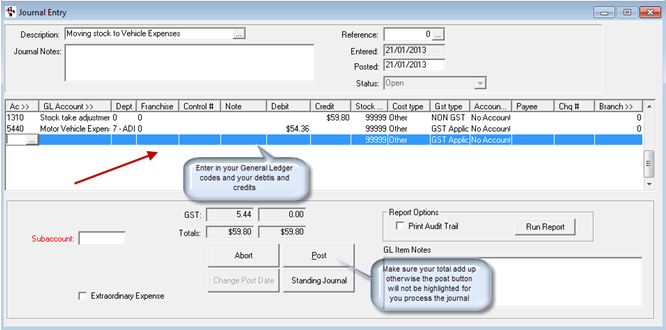
If you would like further information on the above, please contact us to book a consultation to discuss the best option for you business.
0 Comments