The purpose of this document is to show you how to search for a customer's/supplier's account when all the information that you have on hand is the debtor's/creditor's email address or other information.
- Go to Accounts - Account Search
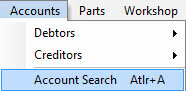
2. In the Search Box - Type in the Customers First, Last or Address or any other information you have which you may have entered when setting up the Debtor. For example their Email Address
3. This should bring up the account(s) with that information.
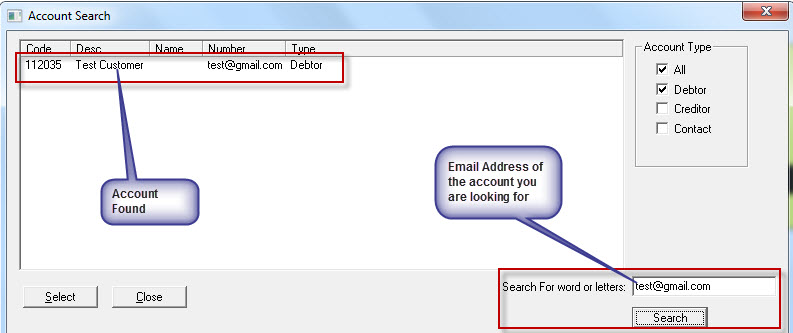
If you are still unable to find the Debtor Customer you are looking for, it may be for the following reasons;
- You may not have entered the information you are searching when setting them up
- You may have deleted marked them as inactive http://service.autosoft.com.au/entries/21377704-How-to-Delete-or-Make-a-Debtor-Account-Inactive-
- You may have only entered their rego details and can try searching in the Vehicle search http://service.autosoft.com.au/entries/21417004-How-to-Search-Vehicles-History-Notes-and-Due-Dates
0 Comments